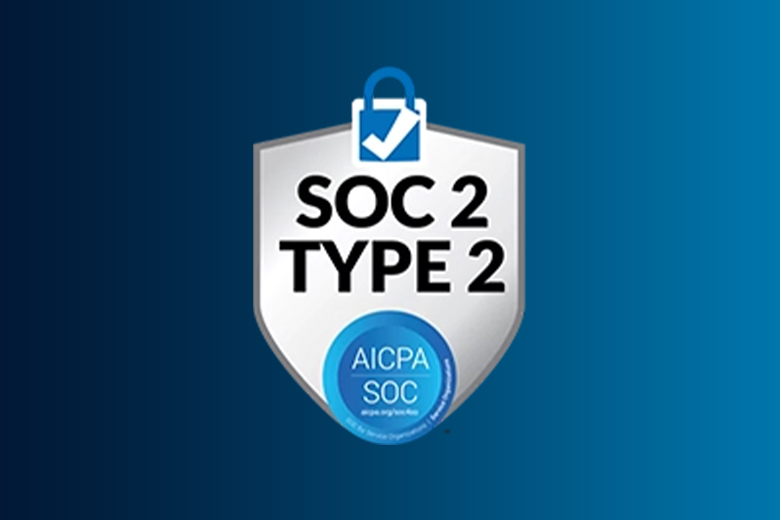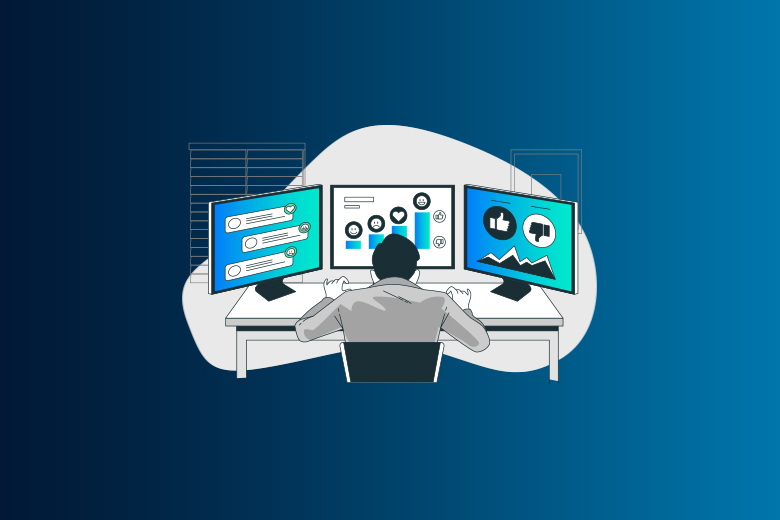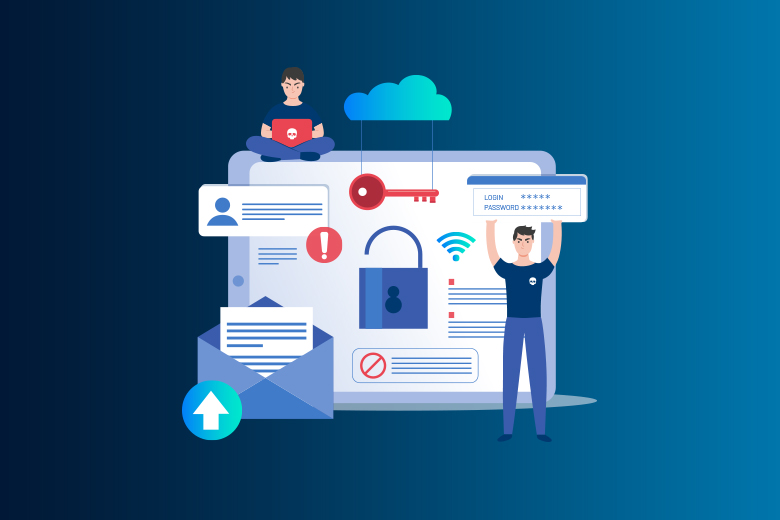23 May 2024
SafeAeon Inc.It should be easy to get the information you want when you surf the web. But lately, you may have come across some rough water that you weren't expecting. Have the "Wave Browser Hijacker" taken over your browser? Even though the name sounds nice, this program is more like a pirate ship than a friendly trip.
Potentially Unwanted Programs (PUPs), like the Wave Browser Hijacker, can sneak onto your computer and change the way you browse the web. A real virus quickly spreads, but a PUP usually gets into your system through false ads or software that comes with other software. It can feel like you've been thrown overboard once you're on board. Your homepage and search engine settings get changed, and annoying ads start following you around.
This digital thief is not only a bother, but it can also be a security risk. You can get malware and phishing scams on the web if the Wave Browser Hijacker keeps following you around with ads. These bad programs can get into your device and steal your personal information or infect it with even worse software.
You don't have to do the plank, which is good news! You can keep your online activities safe and secure by learning how the Wave Browser Hijacker works and taking some precautions. The parts that follow will give you the information you need to fight back and take back control of your web browsing.
A Look at Wave Browser
Wave Browser is meant to work just as well as your main browser. It does a great job of protecting users from annoying ads, browser hackers, and other bad software that could harm your online activities. Wave Browser makes browsing easy while putting stress on privacy and safety, with a focus on user security and productivity.
How does the Wave Browser Work with Google?
Wave Browser looks a lot like Google Chrome and lets you set Google as your preferred search engine, but it's not connected to Google in any way. It is a separate product made by Wavesor® Software, a business that started in 2021 to improve the online experiences of people by providing high-quality software.
How the Wave Browser Works?
Wave Browser is more than just a browser because it has built-in advanced protection features. It has a strong framework to protect personal information and tools like a task planner to help you get more done. It also has a powerful ad blocker. This setup makes sure that browsing is safe and quick on a range of devices and running systems.
Getting rid of myths: Is Wave Browser malware?
Wave Browser is not a virus or software, despite what some people think. It is a real browser that was made to make users safer online by including features like a VPN and ad blocking. These features protect users from harmful ads and online risks. However, it is very important to only download Wave Browser from trusted sources to stay away from fake copies that could be dangerous.
Making sure Wave Browser is safe
Wave Browser is built with strong security features to protect you from online threats. These include password safety and more privacy features. This safe place is guaranteed if the browser is received from official and reliable sources, which protects the browser's integrity and the safety of its users.
Steps for Installing and Uninstalling
Wave Browser usually comes from government websites or other reliable sources that let you install it directly. It can, however, be launched by accident through bundled software or downloads that haven't been checked out. When people download software, they should be careful not to add anything they don't want.
Those who are thinking about getting Wave Browser should make sure they download it from the official page. If you decide to remove the browser, knowing the right way to do it is very important, based on your experience and personal preference.
What Are The Signs That Your Browser Has Wave Malware?
1. Slower System Performance: Wave Browser Malware may be on your system if it slows down a lot and needs a lot of resources to do simple things. You might see that apps freeze or that the mouse cursor stops moving.
2. A Lot of Errors and System Crashes: This malware can damage or delete system services, which can cause an endless stream of errors like "runtime error" or frequent Blue Screen of Death crashes.
3. Strange Program Activity: If order prompts appear and disappear without your input or if the software you don't know about shows up on your computer, Wave Browser Malware may have infected it.
4. More activity on your hard drive or network: Malware grows by writing itself all over your system, which can make your hard drive activity go up and down. In the same way, if your network usage suddenly goes up, it could be because malware is sending or getting data from a remote operator.
5. Strange Pop-Ups: Wave Browser often creates annoying pop-ups with misleading ads that can add more harmful code to your system.
6. Antivirus Software Disabled: Malware may be stopping your defenses if your antivirus software is turned off and you can't turn it back on or install new security software.
7. Webcam Is On But Not Being Used: If your webcam is on but not being used, it could be because Wave Browser Malware is spying on you to get private information.
How to Get Rid of Wave Browser: Help with the Operating System
Getting rid of Wave Browser is different for each working system. Here's how it works: To get rid of Wave Browser on a Windows PC, go to Control Panel or Settings > Apps & Features and search for Wave Browser. Then, follow the on-screen directions to remove it.
How to Get Rid of Wave Browser on Mac and Mac OS X: In Applications, drag the Wave Browser icon to the Trash. Then, empty the Trash to get rid of it.
How to Get Rid of Wave Browser on an Android Smartphone: To get rid of Wave Browser, go to Settings > Apps/Application Manager, pick it out, and tap "Uninstall."
How to Get Rid of the WaveBrowser App on an iPhone or iPad: Long-press the Wave browser app button, then tap the "X" icon to confirm that you want to delete it.
How to Get Rid of Wave Add-ons for Browser: People could mix up Wave Browser add-ons with the browser itself. To get rid of Wave Browser add-ons from major browsers, follow these steps:
Google Chrome users can get rid of the Wave browser extension by:
How to get rid of the Wave add-on for Google Chrome
Start up Google Chrome: Start up Google Chrome on your unit.
Add Ons for Access: The three-dot menu icon is in the upper right part of the Chrome window. Click on it.
Click on "More tools": Move your mouse over "More tools" in the dropdown menu and click on "Extensions."
See What Extensions Are Installed: You'll be taken to the "Extensions" page, where you can see all of the Chrome extensions you have loaded.
Find the Wave Browser Add-On: Check out the list of add-ons for the Wave browser add-on. It might have a name like "Wave Browser" or something like that.
Get Rid of Extension: It looks like a toggle switch or an icon that says "Remove" or "Trash bin" to the right of the Wave Browser app. To get rid of the Wave Browser app, click this link.
Confirm Removal: You will see a box asking you to confirm that you want to get rid of the extension. To remove the Wave Browser application from Google Chrome, confirm by clicking "Remove."
Restart Chrome (not required): Once they are gone, you can either restart the tabs you are currently using or close and reopen Google Chrome for the changes to take effect.
Conclusion
Dealing with the Wave browser hijacker threat is important for keeping internet use safe and effective. To protect yourself from this kind of unwanted software, you need to be aware of it and take action to defend yourself. Installing and regularly updating reliable antivirus software is important for users to find and get rid of any harmful threats. Improving your browser's security settings and being careful to only download software from reputable sources can also help stop changes and bugs that aren't supposed to happen. Checking and cleaning your browser's add-ons and settings regularly can also help get rid of any changes hackers made that you don't want. Finally, it's important to learn how to spot phishing attempts and suspicious files. People and businesses can greatly reduce the risks of browser hijackers like Wave by promoting a culture of security awareness and putting in place strong defensive measures. This will make browsing safer or can connect with a team of cybersecurity experts from SafeAeon for better results.