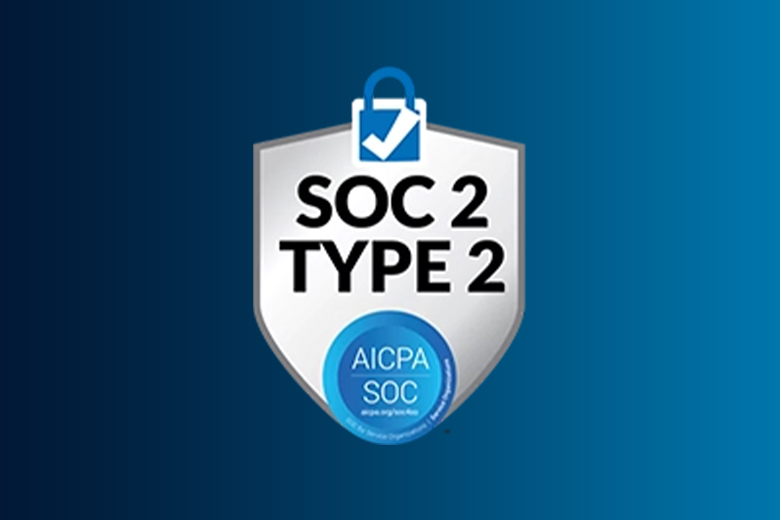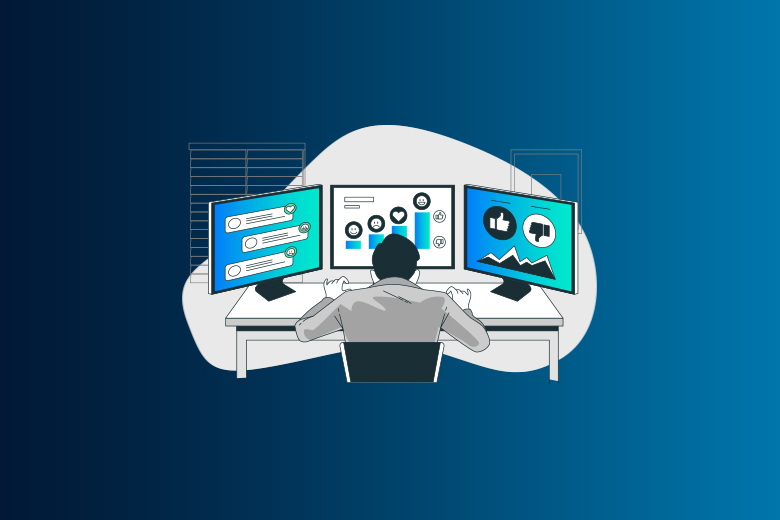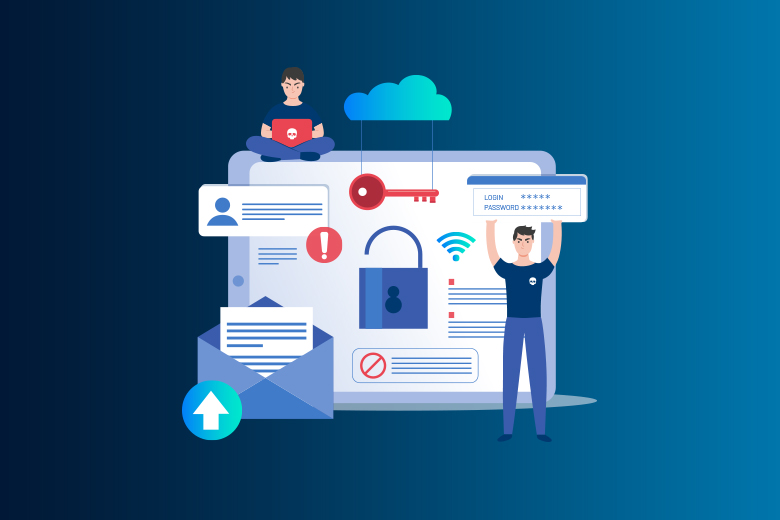04 January 2024
SafeAeon Inc.Twitter, a lively social networking site, has unintentionally become a breeding ground for malware attacks like Twiblocker. This sneaky threat hides in tweets that look harmless, taking over accounts and spreading like digital wildfire. Reports say that Twiblocker has affected more than 50,000 accounts as of December 2023. This shows how important it is to quickly learn how it works and come up with effective ways to stop it.
This talk goes very deep into the Twiblocker maze and breaks down its complicated ways of attack. We'll look at how this malware changes Twitter's features to steal login information, take over direct messages, and even spread itself through automatic direct messages and retweets. Then we'll give you the information and tools you need to fight this threat. We'll look at proactive steps you can take to protect your Twitter account and stay safe online.
Come with us on this important trip as we figure out how to get past Twiblocker and take back control of your Twitter experience.
Chrome Extensions: Threat Analysis and Countermeasures
Chrome's model for protecting extensions has some good points. However, it's important to be aware of its flaws. Taking a multi-layered method is necessary to lower risks. This method should include both technical defenses and educating and raising knowledge among users. In this way, we can make browsing better and more trustworthy.
Understanding the Threat:
- Extensions for Chrome that are meant to make the browser work better have sadly become a popular target for hackers. Because of how these apps work and flaws in Chrome's Extension Model, they can be easily taken advantage of.
Vulnerabilities in Chrome's Extension Model:
- Chrome's Extension Model often has issues with giving extensions more access rights than they need. This goes against the principle of least privilege, which means each extension should only have the necessary rights to function and no more.
- Extensions with too many permissions can give bad people access to more data or power than they need, which is very dangerous for security.
Different kinds of attacks:
- Getting information: Extensions that are malicious can take private data like passwords, browsing records, and financial data.
- Information Dissemination: This includes sending malware, spam, or phishing links through extensions that look like they are safe.
- Changing How Your Browser Works: Some apps can change search results, add ads, or send users to harmful websites.
Several countermeasures can be used to fight these threats:
Micro Privilege Management:
- Implementing a more refined permission model where extensions are only given the rights they need to do their jobs is called micro privilege management.
- For better control and less risk, rights are being broken up into smaller, more specific sets.
Differentiating DOM parts:
- We can stop unauthorized data collection or changes to web page content by limiting an extension's access to certain parts of the Document Object Model (DOM) on web pages.
Better monitoring and review:
- Extensions go through strict checks before they can be added to the Chrome Web Store. This keeps harmful extensions from getting released.
- Continuous tracking and quick response teams to find and get rid of extensions that act badly after they've been published.
Educating and making users aware:
- To lower the risk of getting malicious software by accident, users should only install extensions from sources they know and trust.
- Users should be taught to carefully read the rights that extensions ask for and understand the risks that might come with them.
- Encourage regular updates of addons to make sure the most recent security patches are used.
- Making people more aware of the signs of growth behavior that might not be normal.
- Extra safety measures include using sandboxing to separate add-ons from each other and the browser's main functions. This could help stop any bad things from happening inside the exposed extension.
- using code signing and strict testing methods to make sure that extensions are real and work as they should.
- Real-time monitoring methods actively find and stop malicious activities in the browser's runtime environment.
Step-by-step Guide For The Prevention Of Twiblocker Malware
This guide is meant to give you important information. It gives you tools to keep your digital things safe from Twi-stopper malware. Strategies that work can help protect you from its bad effects. To protect your Twitter account from Twiblocker malware, follow these important steps:
1. Be careful with links and attachments:
- Be very careful clicking on links in tweets, direct messages, or accounts.
- Move your mouse over links to see where they lead before you click on them.
- Do not open attachments from sites you do not know or that seem sketchy.
- To check links and files, get a good antivirus or anti-malware program and install it.
2. The Password Forest:
- Mix uppercase, lowercase, numbers, and symbols to make a strong, one-of-a-kind Twitter password.
- Change your password often, especially if you think someone has gotten into your account.
- Do not use the same password for more than one account or website.
- Add an extra layer of protection by turning on two-factor authentication.
3. Take away suspicious app permissions:
- Check the apps that are allowed to access your Twitter account often.
- Take away the apps' rights that you don't know or use anymore.
- Watch out for apps that ask for too many rights.
4. Sticking to the official app:
- For everything, use the official Twitter website or app.
- Stay away from third-party Twitter programs or apps that could be weak.
5. Changes as Armor:
- Make sure that the Twitter app and tools are always the most recent versions.
- Updates often come with security patches that fix bugs that have already been found.
6. Activity That Looks Fishy:
- Keep an eye on your account activity for strange things like logins or device access that you didn't authorize, Tweets or direct messages that you didn't send
- Making changes to your account
- Report any strange behavior on Twitter right away.
7. Knowing something gives you power:
- Keep up with the latest Twi Blocker software techniques and ways to stop it.
- Pay attention to Twitter's public security updates and warnings.
- Get help from trustworthy cybersecurity tools.
Steps Helpful To Reinstall Twiblocker Extension
These steps are 100% safe and will work for people who trust TwiBlocker to let them use it again and stop ads on Twitch.tv. All you have to do is follow the steps below: Here are the steps you need to take to add the Chrome extension:
- 1. Download the TwiBlocker ZIP file from Download TwiBlocker ZIP and extract it into a folder (Don’t delete the extracted files, as it will remove the extension).
- 2. Open your Chrome browser and go to chrome://extensions/ (Copy and paste it into the address bar, then press enter).
- 3. In the top right corner, enable Developer mode by checking the corresponding box.
- 4. Locate the unzipped folder on your computer.
- 5. Return to the chrome://extensions/ page and click on the “Load unpacked extension” button.
- 6. Select the unzipped folder of your extension to install it.
- 7. Then turn off the developer mode from where you enabled it in Step 3.
- 8. The extension has been successfully installed.
Conclusion
As we wrap up, hopefully, you must have found the above information on Twiblocker malware adequate and useful. First, system changes are very important because they close security loops that could be used by hackers. Strong antivirus software is the first line of defense against malware risks because it can find and stop them.
People need to be aware of possible cyber dangers, like phishing attempts, which are common ways for malware like Twiblocker to get into computers. Making network defenses stronger by using firewalls and safe Wi-Fi connections adds another layer of safety. These proactive steps help in two ways. They not only protect your computer system from Twiblocker malware, but also from many other types of online threats. In today's digital world, this all-around approach to safety is very important.
Organizations can keep themselves safe if they know about the newest cyber threats and keep their defense tactics up to date. To completely eliminate Twiblocker malware or any other extension malware threats, you can seek expert help like SafeAeon.