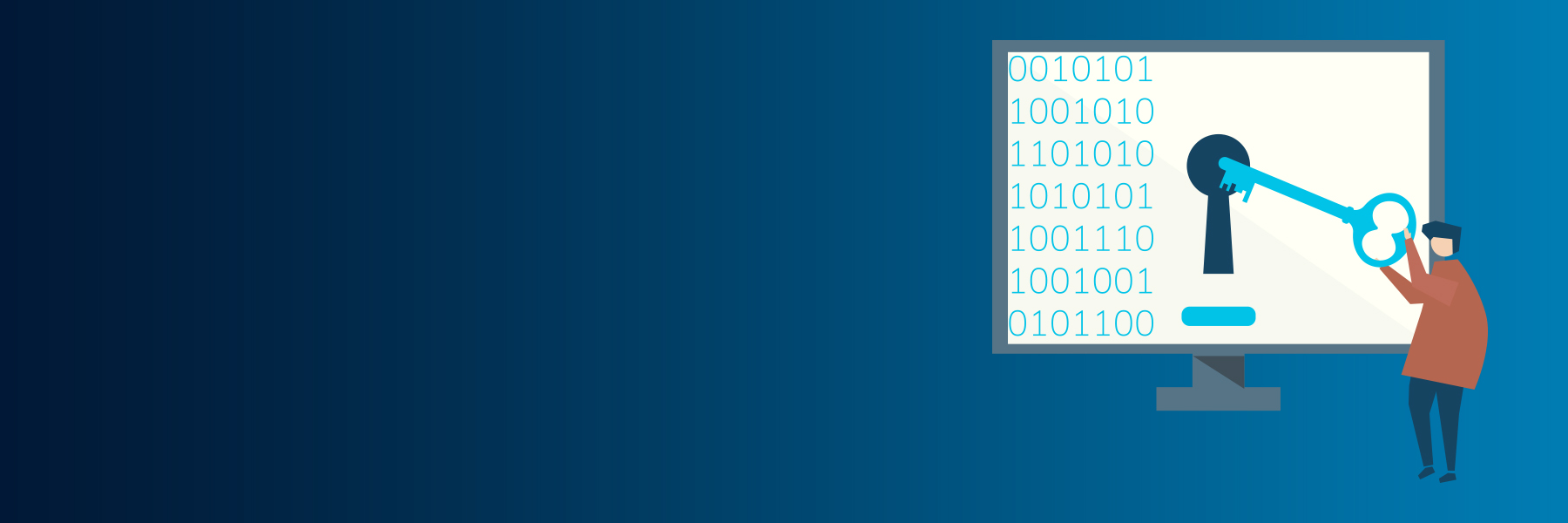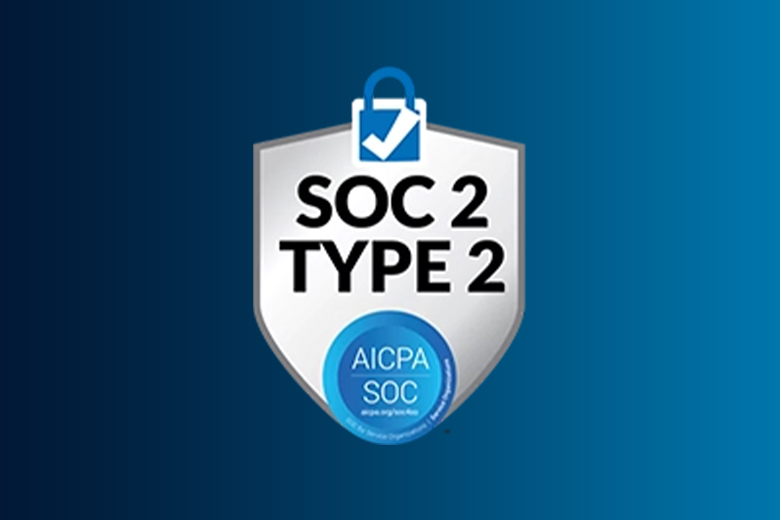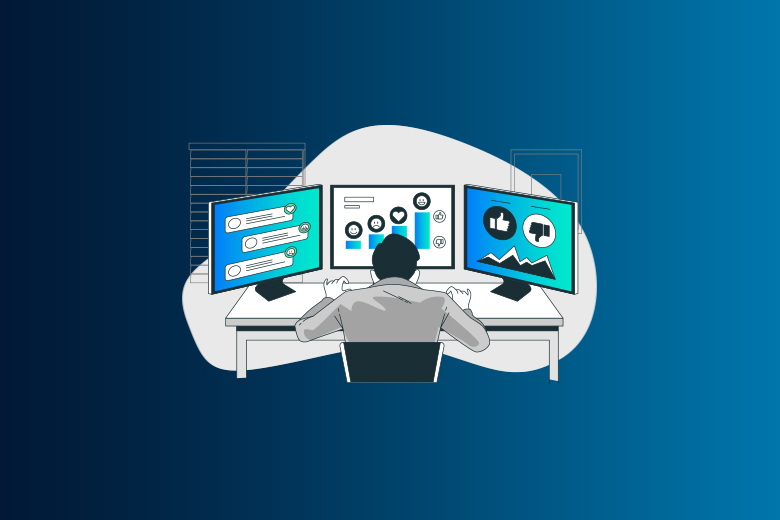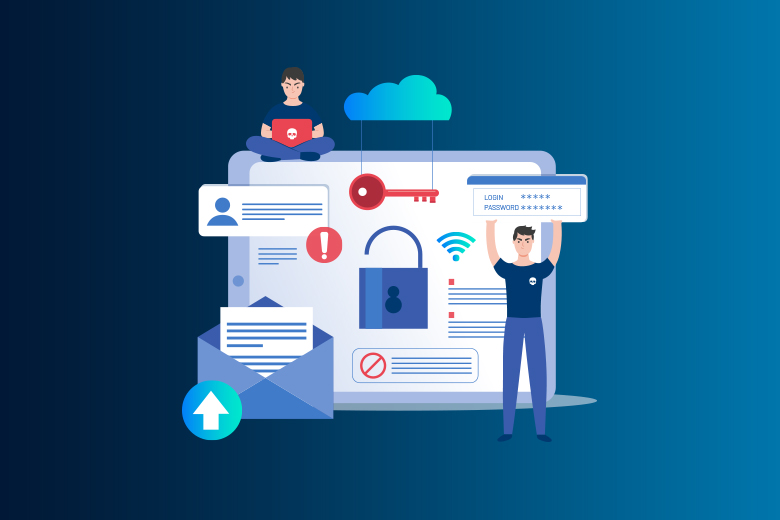17 October 2023
SafeAeon Inc.So, you're diving into the thrilling world of Nintendo Switch games using the Yuzu emulator? You're not alone! Millions around the globe are doing the same, harnessing the power of this fantastic emulator, compatible with both Windows and Linux. But wait, what's that? An error message flashing across your screen: "Yuzu Encryption Keys Are Missing"? Don't fret; we've got you covered! This error, though alarming at first glance, isn't uncommon. Many enthusiastic gamers, eager to jump into their next Nintendo adventure, have been halted by this exact message. And while Yuzu offers a guide accompanying the error, let's be real—it can be a tad confusing. Some users, in a mix of determination and slight exasperation, have even tried reinstalling the emulator multiple times, hoping for a different outcome.
If this sounds like you, take a deep breath. You're about to embark on a comprehensive journey, decoding this perplexing error, and finding a solution that sticks. No more futile reinstalls; let's get you back to gaming!
To get a deeper understanding get you queries best served based on – Yuzu Encryption Keys Are Missing:
1. What does the error message “Encryption keys failed to decrypt firmware yuzu” mean? This error signifies that the Yuzu emulator is facing a problem decrypting the firmware due to encryption keys. Generally, this happens when vital encryption keys, such as the prod key, are absent or improperly set up in the Yuzu emulator.
2. How crucial is the “key area key for this application” in Yuzu? It's a pivotal part of Yuzu’s encryption mechanism. This key decrypt specific sections of the Nintendo Switch game data, ensuring that games run smoothly on the emulator. If this key isn't correctly set up, it can trigger errors, including the decryption failure.
3. Can you provide a brief about the Yuzu emulator? Certainly! Yuzu is an open-source emulator tailor-made for Nintendo Switch games. Created by the minds behind the Nintendo 3DS Emulator Citra, Yuzu lets users enjoy Nintendo Switch games on Windows and Linux. Released on January 14, 2018, it's crafted using the C++ programming language.
4. Which games can I play using the Yuzu emulator? Yuzu supports a wide variety of Nintendo Switch games. Users have played popular titles like Minecraft, Super Mario, FIFA 23, among others, on this platform.
5. What is the prevalent “Yuzu Encryption Keys” installation error? Several Yuzu aficionados have come across an error labeled “Yuzu Encryption Keys” during the emulator's installation. This glitch emerges due to the missing vital encryption keys, predominantly the prod key.
6. Why are encryption keys fundamental to Yuzu? Encryption keys are the backbone of the emulation process. Their primary role is to decrypt game files, granting access to them. If Yuzu lacks the right encryption keys, it can't validate or run the games, resulting in the notorious “Yuzu Encryption Keys” error.
7. Where do users usually stumble when facing the “Yuzu Encryption Keys Are Missing” error? The primary culprit behind this error is the missing prod key in the Yuzu emulator. This key is paramount for the emulator's optimal operation. When absent, Yuzu can't decrypt or access the game files, leading to this error.
8. How do users remedy the “Yuzu Encryption Keys” error? To rectify this error, one must obtain the prod key from genuine sources. After acquisition, it should be placed in the specific folder within the Yuzu emulator. Remember, sourcing or utilizing encryption keys from unauthorized channels breaches copyright laws and infringes on the intellectual property rights of game developers and Nintendo.
9. Are there any legal implications associated with encryption keys? Yes, sourcing encryption keys from unauthorized or illegal avenues is not only unethical but also illegal. Players should always acquire these keys from legitimate sources to respect the intellectual property rights of game creators and Nintendo.
10. Once the necessary encryption keys are obtained legally and integrated into Yuzu, what's next? Once the required encryption keys, obtained from legitimate channels, are integrated into Yuzu, users can seamlessly sidestep the “Yuzu Encryption Keys” error. This allows them to relish Nintendo Switch games on the emulator, provided they adhere to all pertinent laws and regulations.
Now as you are well are of the error message "Yuzu Encryption Keys Are Missing", let check out steps to fix it:
How to Troubleshoot "Yuzu Encryption Keys Are Missing" Error?
Resolving this pesky error is simpler than it seems. All it requires is the right prod key and a few simple steps. Here's your easy-to-follow guide:
Step 1: Navigate to Yuzu's “keys” Folder
- Start by launching the Yuzu emulator on your device.
- As it's up and running, steer your way to the “keys” folder. This specific folder is your destination for the prod key.
Step 2: Properly Integrate the Prod Key
- Make sure you get the prod key from a trustworthy, official source. Consider looking in Yuzu's recognized forums or communities.
- Once downloaded, unzip the file to unearth the treasure: the “prod.keys” file.
- Copy this precious “prod.keys” file.
- Dash back to the “keys” folder within Yuzu and paste it right in there.
Step 3: Give Yuzu a Fresh Start
- After you've ensured the prod key is in its rightful place, shut down the Yuzu emulator entirely.
- Time to relaunch it! This allows Yuzu to sync with the changes you've made.
By rigorously adhering to these steps, you should seamlessly bypass the “Yuzu Encryption Keys” hindrance. A word to the wise: always source the prod key from genuine avenues. Not only does it preserve the integrity of the gaming world, but it also steers clear of potential legal woes. Remember, accessing games or their keys via dubious means isn't just unethical—it's unlawful. Champion the gaming world by endorsing authentic game versions and using emulators like Yuzu judiciously.
Some Of the most recommended Recovery Strategies for Missing Yuzu Encryption Keys are:
1. Start with the Basics – Restart and Update It might sound too simple to be true, but sometimes, the solution lies in the basics. If you've noticed your yuzu encryption keys are missing, the first thing to do is restart your system. After that, ensure you have the latest version of Yuzu installed. Updates often come with fixes for common glitches, including those related to encryption keys.
2. Check Your Backup A wise person once said, "Always have a backup!" If you followed this advice, now is the time to dive into your backups. Whether it's a cloud backup or physical storage, scour through to locate your missing encryption keys. Remember, it's not just about the keys, but also about the key’s version compatibility with your Yuzu.
3. Scan for Malware The digital world is full of invisible threats. Sometimes, the reason behind 'yuzu encryption keys are missing' could be a malware attack. Run a comprehensive malware scan using a reputable antivirus. If malware is the culprit, the software will quarantine and remove it, possibly restoring your missing keys in the process.
4. Seek Community Help The Yuzu community is vast and active. Forums, discussion groups, and even social media platforms can be goldmines of information. Someone else might've faced a similar issue and found a solution. Remember to always double-check any advice before implementing it to avoid introducing new problems.
5. Reinstallation Might Be the Key If all else fails, consider reinstalling Yuzu. While this might seem like a drastic step, it can resolve underlying issues causing the missing encryption keys. Ensure you back up all essential data before proceeding with this step.
6. Professional Recovery Services Still no luck? It might be time to call in the professionals. Several tech services specialize in data recovery, including encryption keys. Though this might be on the pricier side, if your data is critical, it's worth the investment.
Conclusion:
Fixing computer problems like the 'yuzu encryption keys are missing' error might seem dauting. But don't worry! With the right steps, you can solve it easily. In the world of computers and games, things can sometimes go wrong. That's why it's always good to learn, stay ready, and have copies of important things.
Remember, when you try to fix these problems, always make sure you're doing the right thing. We should never take or use things that don't belong to us. It's also good to talk to friends or groups who know about games and computers. They can help you out! So, keep playing and having fun with your games. If something goes wrong, take a deep breath, and don’t forget to read SafeAeon steps to fix it. And always play fair and safe. Happy gaming!