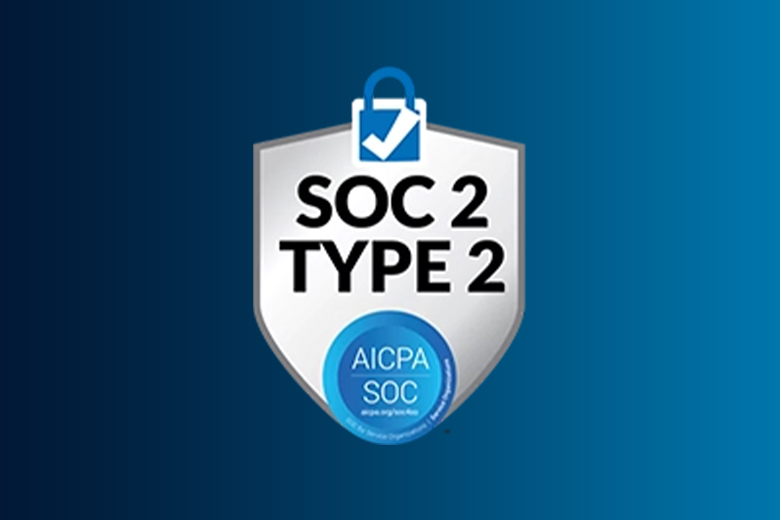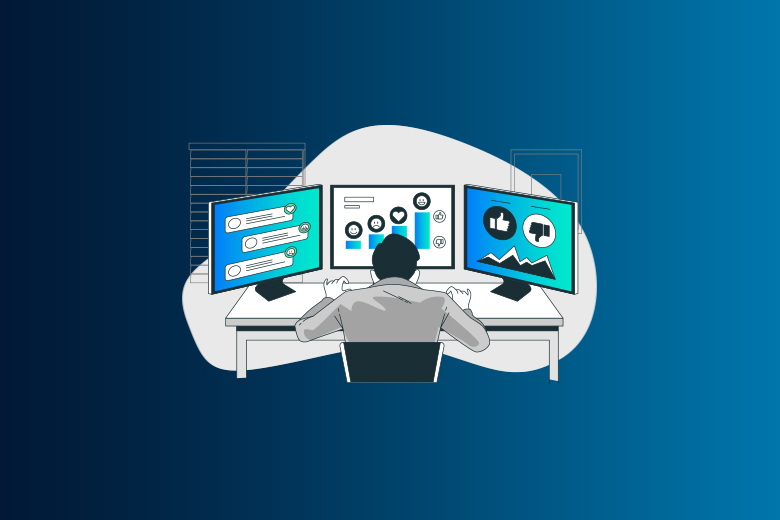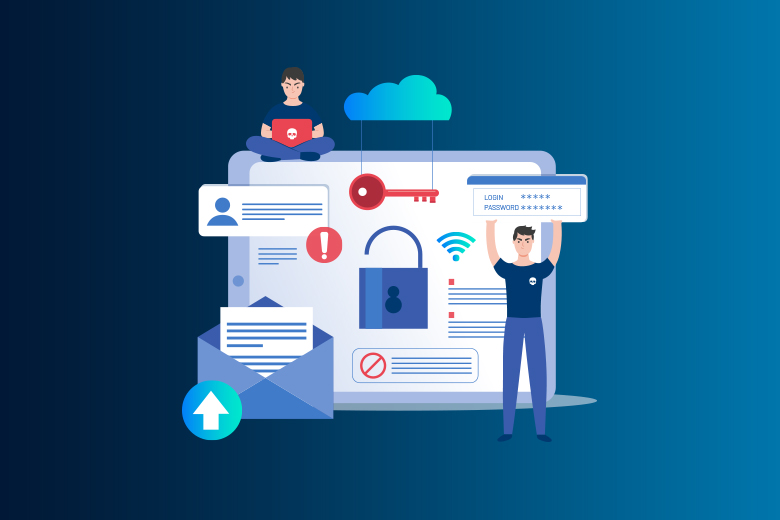27 November 2023
SafeAeon Inc.In today's fast-paced digital world, it’s not just about being connected—it's about staying protected. Cybersecurity is not just an option; it's a necessity. With every click, you could either be stepping into a new opportunity or falling into a meticulously laid trap. The latest facts and figures on defending against malware show:
- Malware attacks are on the rise, with the average ransomware payment skyrocketing 518 percent in 2021 to $570,000. (GRC World Forums)
- The total number of zero-days recorded over the last 10 years has increased from 12 to 83. (PurpleSec)
- 92% of malware is delivered by email. (Cisco)
- Mobile malware is on the rise, with the number of new malware variants for mobile increased by 54% in 2018. (Check Point)
- 98% of mobile malware targets Android devices. (PurpleSec)
These latest facts and figures on malware attacks are alarming. According to a report by Cybersecurity Ventures, the global cost of cybercrime is expected to reach $10.5 trillion by 2025. Malware attacks account for a significant portion of this cost. Therefore, preventing script-based attacks is of dire significance with adequate information and appropriate information.
What does Vulnerability Management mean?
Vulnerability management is a smart way to keep your network safe. It includes finding weaknesses in software and network systems, putting them into groups, setting priorities, and fixing them. It is important to follow this process to keep information and technology assets safe, private, and accessible.
How important it is in today's digital world?
In the digital world we live in now, threats are always changing. Cyber threats are getting smarter, and the number of gadgets that are connected keeps growing at an incredible rate. Vulnerability management is very important because it helps businesses avoid security breaches by regularly finding and fixing holes in their digital infrastructure.
Different kinds of weaknesses
Bugs in software
A lot of the time, weaknesses come from bugs in software. These can be anything from mistakes in the code to problems with the way the software was designed. Hackers can use these flaws to get into the system without permission or do damage to it. These bugs must be fixed with regular updates and changes.
Security Flaws in the Network
Weaknesses in the design, implementation, or management of a network can leave it open to attack. These could be weak Wi-Fi networks, open network ports that aren't protected, or encryption methods that don't work right. Attackers can use these holes to steal data, start denial-of-service attacks, or get in without permission.
The Human Factor
The human part is a major weakness that is often ignored. This includes mistakes made by users, weak passwords, and being easy to target with fake attacks. Social engineering uses the way people think and feel to get them to share private information or do things that put security at risk.
Vulnerabilities Come From
Outdated Hardware
Systems can be vulnerable to known bugs if they use old software or hardware. Attackers often go after systems that aren't getting security updates anymore. This is why it's important to make sure that all of your systems have the most recent security fixes.
Faulty configurations
System attacks can happen by accident if they are set up incorrectly, for example, if the rights are wrong or if ports are left open. This danger can be reduced by doing regular audits and following best practices for configuration.
Adding third-party features
Third-party connections can make services less secure in this age of interconnected services. If a third-party service is hacked, it could affect all systems that are linked to it. To deal with these risks, suppliers must be carefully checked out and strong integration security must be used.
In the end, protecting an organization's digital infrastructure in today's rapidly changing cyber world means knowing how to identify and successfully handle these different types of vulnerabilities.
How does script-based malware work?
Script-based malware doesn't need to save anything to destroy your machine. It may be "fileless." and uses computer memory. Attackers may utilize PowerShell, a computer tool, to steal data or transmit viruses. They can also employ various tools to discover computer system weaknesses. Finding the virus's origin and studying it is difficult. Even after experts detect some viruses, new ones can be developed quickly. Modern security systems can run questionable files in a safe, independent desktop-like environment. The security program can stop malicious files from harming your machine. An attacker can execute malware using a script.
Complex cyberattacks include script-based malware: They break into computers via scripts. Organizations can improve security by understanding these attacks. In computing, scripts are simple mini-programs that can be easily created. They use Python, JScript, Bash, PHP, Visual Basic, Ruby, or PowerShell.
Dual Use: A script can be good or awful. They may install acceptable or malicious software. Script-executed malware. File-less Malicious scripts are often hidden in emails. Though secure, some emails contain Word documents with macros.
Process: Macro runs several hidden actions. It can initiate PowerShell tasks or scripts. The idea is to install malware in memory without preserving anything on the hard disk.
Security Avoidance: These script assaults are hidden. They don't save files on your computer, so antivirus systems can't see them.
Problems Detecting
Lack of Logging: Not all firms log computer activity. This makes malware detection and prevention difficult.
Strategies of Evasion: Smart scripts exist. They can disable security programs.
Need for Advanced Tools: Without strong protection, these scripts are hard to find.
Common Delivery Methods
Malicious Files: Attackers send emails containing script-starting documents.
Poser-ware: PDF and ZIP tools appear safe. Traps with malware-downloading routines.
IT Security Policies: These incidents demonstrate the importance of software download bans.
The Threat Landscape Attacker Advantages: Because they're hidden, hackers prefer these scripts. They can work without saving anything on the PC.
Evasion Skills: Older security systems often miss these scripts.
Growing Popularity: Hackers employ scripts because they work. They may enter systems, hide, and move about. Understanding script-based malware is crucial. It helps organizations develop better-concealed threat protections.
A Closer Look at Script-Based Malware
So, how do attackers use scripts to send malware? They attach the bad script to something like an Office document or a PDF and then send it to their targets. Attackers also use things called HTML Applications and JavaScript. HTML Applications can be hidden in email attachments. They can use the permissions you have on your computer to do bad things. JavaScript is used on websites, and bad guys can trick you into going to an infected website. Once there, JavaScript can let attackers take over your computer.
Staying safe from script-based attacks
Since script-based malware works in your computer's memory, traditional ways of finding viruses, which look for bad files, don't work.
Divide your team and their computer access into groups.
- Some workers need to use scripts for their jobs, so put them in one group.
- Make a second group for people who might need scripts but not often.
- The third group is for people who don't need scripts at all.
- Once you have your groups, make rules about where and how they can run scripts, and don't let them use scripting tools that aren't approved.
Use good email security at your workplace.
- The best email security systems can stop these kinds of attacks, warn you about risky emails, and more.
- Update old email security systems with new ones that use the latest security technology.
Protect every device.
- Phones and personal devices often get overlooked in security plans.
- Your email security should cover both work and personal devices.
- You might be able to protect personal devices used for work with a special company program, as long as the employee agrees.
Keep your systems up-to-date.
- Old and unpatched systems are easy targets for attackers who use scripts.
- Make sure you have a good system to manage patches and updates.
- Install important updates quickly to protect against these attacks.
Script-based attacks are becoming increasingly common, and they can be very difficult to detect and prevent. However, there are a number of measures that organizations and individuals can take to reduce the risk of script-based attacks.
Technical measures
- Implement a web application firewall (WAF). A WAF can help to protect web applications from script-based attacks by filtering out malicious traffic.
- Use a content security policy (CSP). A CSP can help to prevent scripts from executing from unauthorized sources.
- Keep software up to date. Software updates often include security patches that can help to protect against known vulnerabilities.
- Disable scripting languages when not needed. Scripting languages such as JavaScript and PowerShell can be used to launch script-based attacks. If these languages are not needed, it is best to disable them.
- Implement a security information and event management (SIEM) system. A SIEM system can help to monitor network traffic and logs for suspicious activity.
Administrative measures
- Educate employees about script-based attacks. Employees should be trained to identify and avoid script-based attacks.
- Implement a security awareness program. A security awareness program can help to create a culture of security awareness within an organization.
- Have a plan in place for responding to script-based attacks. This plan should include steps for containing the attack, recovering from the attack, and preventing future attacks.
Tips for individuals
- Be careful about what links you click on in emails and online. Phishing attacks are a common way for malware to be delivered.
- Only download apps from trusted sources. Malicious apps can be found on third-party app stores and other untrusted websites.
- Use a firewall and antivirus software. Firewalls and antivirus software can help to block malware from entering your devices and systems.
- Monitor your systems and networks for suspicious activity. Security monitoring solutions can help you to identify and respond to malware attacks quickly.
By following these tips, you can help to protect yourself and your organization from script-based attacks.
Conclusion
To protect your business from script-based attacks, you need to learn how to handle vulnerabilities. After carefully following the steps in this guide, you can greatly improve the security of your organization. It means not only putting in place strong security steps and keeping your system up to date but also giving your team full security awareness training. Remember that the best way to protect yourself from these sophisticated attacks is to stay aware, alert, and proactive.
Additionally, we have administrative vigilance. This includes employee education and comprehensive security protocols. Together, these create a layered defense against nefarious scripts.
For individuals, the mantra is caution and awareness. Avoid dubious links and only use reputable app vendors. Using firewalls with antivirus defenses is crucial. It's not just advisable—it's necessary. Constant vigilance in system activity monitoring is also critical.
The fight against script-based attacks is ongoing. It requires a commitment to cyber hygiene and proactive security measures. By strengthening our defenses and promoting cybersecurity awareness, we can counter these threats. By getting along with SafeAeon you can ensure the integrity and resilience of digital environments.