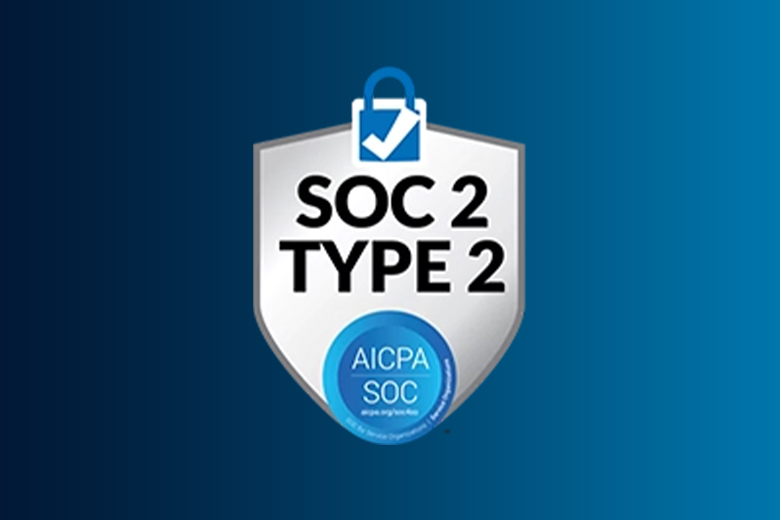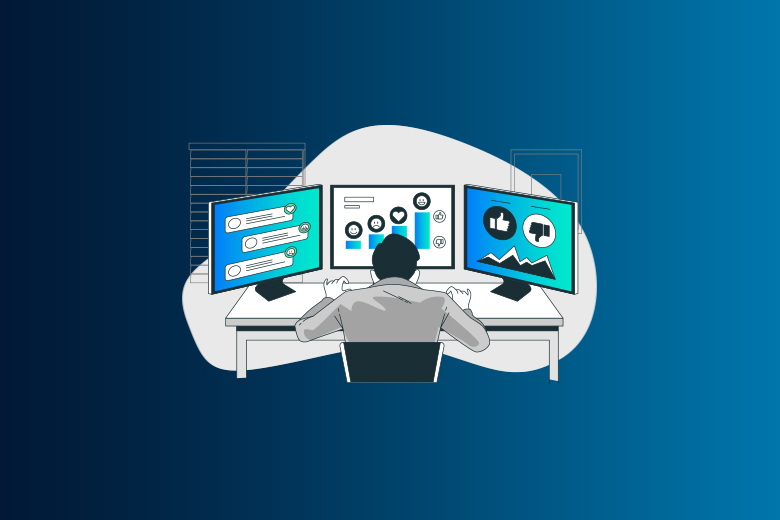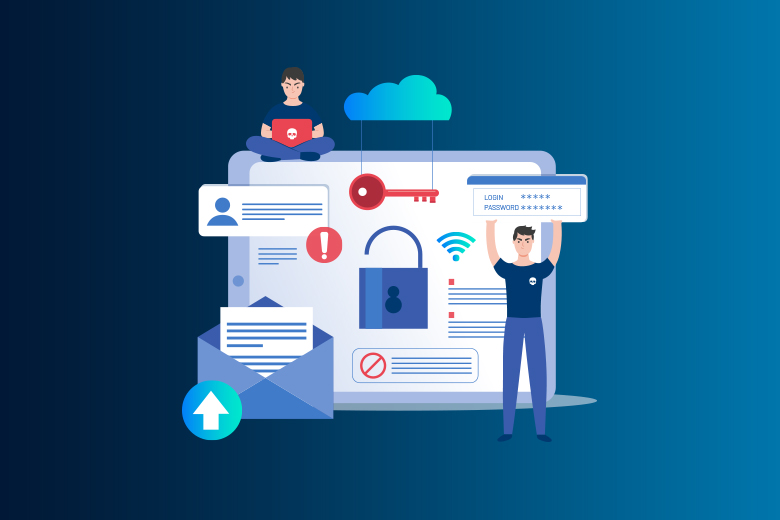04 October 2023
SafeAeon Inc.In today's digital age, malware threats have become increasingly sophisticated and pervasive. You've heard of various malware threats, but the Turtle Loader malware has been making headlines lately. With a significant surge in its activities and evolving attack techniques, it's high time you updated your knowledge.
Once a mere blip on the cybersecurity radar, it has matured into a formidable adversary. Thereby, skillfully dodging many defense mechanisms put in place by even tech-savvy individuals and organizations. Its ability to infiltrate systems covertly, adapt to its surroundings, and deliver devastating payloads sets it apart. But what drives its success? Is it its intelligent design, or perhaps the increasingly digital nature of our lives, where every device is a potential entry point? The truth lies somewhere in between. This article aims to shed light on this cyber menace, delving into its recent activities, revealing its advanced attack techniques, and most crucially, equipping you with the knowledge to detect and fend it off. The first step in any battle is understanding the adversary, so let's get started.
What is Turtle Loader Malware?
Turtle Loader is a malicious software that infiltrates computer systems, exploiting vulnerabilities to gain unauthorized access. It often operates under the radar, making it difficult to detect. With an arsenal of attack techniques at its disposal, Turtle Loader poses a serious threat to individuals and organizations alike. Understanding how this malware functions is essential to combat its reach effectively.
Recent Incidents Involving Turtle Loader Malware
These incidents underline the urgency and severity of the threat:
Massive Corporate Infiltration:
A renowned Fortune 500 company recently disclosed a severe breach in its digital defenses. Preliminary investigations linked this to Turtle Loader. Over 2TB of intellectual property data was leaked before the breach was contained.
Banking Sector Attacks:
Several global banks, including two from the G7 nations, reported unauthorized fund transfers amounting to millions of dollars. The modus operandi and digital fingerprints pointed squarely at Turtle Loader. These banks had to grapple with not only the monetary loss but also a massive dent in their reputations.
Government Agencies Alert:
Multiple countries, including Canada and Australia, have issued stern cybersecurity alerts in recent months. Their cyber intelligence units detected systematic attempts, believed to be orchestrated using Turtle Loader, targeting critical national infrastructure. One specific instance resulted in the brief shutdown of a power grid in a major city.
Healthcare System Intrusion:
A state-of-the-art hospital in Europe faced significant disruptions when their Patient Management System was compromised. Urgent surgeries had to be postponed, and patient data became temporarily inaccessible. The digital trail again led to the crafty Turtle Loader.
Educational Institutions at Risk:
A cluster of universities in the US had their research data held hostage. Their research, spanning multiple years and often critical, was encrypted and rendered useless by an attack believed to be launched using Turtle Loader. The institutions faced a dilemma: to pay a hefty ransom or lose years of work.
Attack Techniques Employed by Turtle Loader Malware
Turtle Loader malware employs a range of attack techniques to infiltrate computer systems and compromise data. One prevalent technique is remote code execution, wherein the malware gains control over a system by exploiting vulnerabilities in software or systems. Privilege escalation is another tactic utilized by Turtle Loader to gain administrative access, allowing it to take complete control of the infected system. Furthermore, the malware often relies on social engineering techniques, such as phishing emails or deceptive downloads, to deceive users and distribute itself.
Steps to Detect Turtle Loader Malware
Detecting Turtle Loader malware requires a proactive approach to identify signs of infection and suspicious behavior. One key indicator is a significant decrease in system performance or sudden crashes. Unusual network traffic and unauthorized access to files are also telltale signs of a Turtle Loader infection. To enhance detection capabilities, it is essential to utilize reliable antivirus software and threat detection tools. Keeping these tools regularly updated ensures better protection against evolving malware threats.
How to Scan and Remove Backdoor: Win32/TurtleLoader.S from Your PC:
Antivirus Software:
To detect and eradicate the Turtle Loader malware, you should have a reputable antivirus software installed on your device.
Use Microsoft Defender:
Windows operating systems come equipped with a built-in antivirus tool called Microsoft Defender. It provides a primary layer of defense against common threats.
Combine with Gridinsoft:
For a more comprehensive defense strategy, it's advisable to use Microsoft Defender in tandem with Gridinsoft. This duo offers a potent defense against a wide array of malware.
Initiate a Scan:
Launch Microsoft Defender, select a new or full scan option, and let it run its course. This tool will conduct an in-depth analysis of your computer, searching for potential threats.
Set Regular Scans:
Ensure that both Microsoft Defender and Gridinsoft are set to scan regularly, offering continuous protection against incoming threats.
Safe Mode Scanning:
If you suspect that Backdoor: Win32/TurtleLoader.S has deeply entrenched itself in your system and regular scans are not detecting it, you might need a more intensive approach:
- Restart your PC in Safe Mode. This ensures that only essential system programs run, excluding most malware.
- Once in Safe Mode, initiate a thorough scan using Microsoft Defender.
- After that, run a subsequent scan with Gridinsoft.
- Stay Updated: Always keep your antivirus software updated to ensure you are protected from the latest threats.
How to Scan and Remove Backdoor: Win64/TurtleLoader.S from Your PC?
- To detect and remove Turtle Loader malware, ensure you have an antivirus installed. Windows comes with a built-in antivirus called Microsoft Defender.
- While Microsoft Defender is effective, it's recommended to use it in combination with Gridinsoft for enhanced protection.
- Launch Microsoft Defender and initiate a new scan. It will comprehensively check your computer for viruses.
- Regularly scheduled scans with both Microsoft Defender and Gridinsoft can provide robust protection against potential malware threats.
- If facing persistent Backdoor: Win64/TurtleLoader.S issues, consider scanning in Safe Mode. This mode prevents the system from loading auto-start programs, which could include malware.
- To do this, boot Windows in Safe Mode, then run Microsoft Defender followed by Gridinsoft. This approach detects malware that might be missed during standard scans.
How to Protect Your Computer from Turtle Loader Malware?
The cybersecurity world thrives on a proactive approach. Implementing these measures won't just protect you from Turtle Loader but will bolster your defenses against a multitude of cyber threats. Here's a comprehensive plan to fortify your defenses against the Turtle Loader malware:
Regular Updates:
Ensure all systems, applications, and especially security software are frequently updated. Cyber attackers often exploit vulnerabilities in outdated software. By keeping everything current, you patch potential loopholes.
Educate and Train:
Human error is often a gateway for malware. Hence, it's essential to educate everyone who uses the computer. Training sessions on identifying phishing emails, suspicious links, and understanding the risks of downloading unverified content can significantly reduce exposure to threats.
Implement Multi-factor Authentication (MFA):
MFA, sometimes termed 2FA (Two-factor Authentication), acts as a second line of defense. Even if a malicious actor obtains your password, without the second verification, preferably something you physically have, they can't gain access.
Regular Backups:
Adopt a stringent backup regimen. Ensure that all vital data is backed up at regular intervals, both on physical devices and cloud platforms. In the face of a malware attack, this ensures data integrity and availability.
Advanced Security Tools:
Basic antivirus solutions may not suffice against threats like Turtle Loader. Invest in security tools that leverage artificial intelligence, machine learning, and behavioral analysis. These can detect and neutralize threats even if they've never been seen before.
Limit User Privileges:
Not every user needs access to every file or application. By limiting user rights and employing the principle of least privilege, you can reduce the potential damage malware can inflict.
Regular Audits and Penetration Testing:
Periodically, engage in or hire services for security audits and penetration testing. This helps identify vulnerabilities in your system before attackers can exploit them.
Conclusion
As the Turtle Loader malware continues to evolve and wreak havoc across the digital landscape, staying informed about recent incidents and attack techniques is paramount. By understanding the workings of this malware, recognizing its signs, and adopting robust security practices, you can protect your computer and sensitive data. Be vigilant, update your defenses regularly, and practice safe browsing habits to ensure a secure digital environment. Stay one step ahead and keep Turtle Loader at bay! At SafeAeon, we bring some of the sharpest minds and state-of-the-art technologies to ensure you top-notch results. Stay tuned, update, and alert on malware.