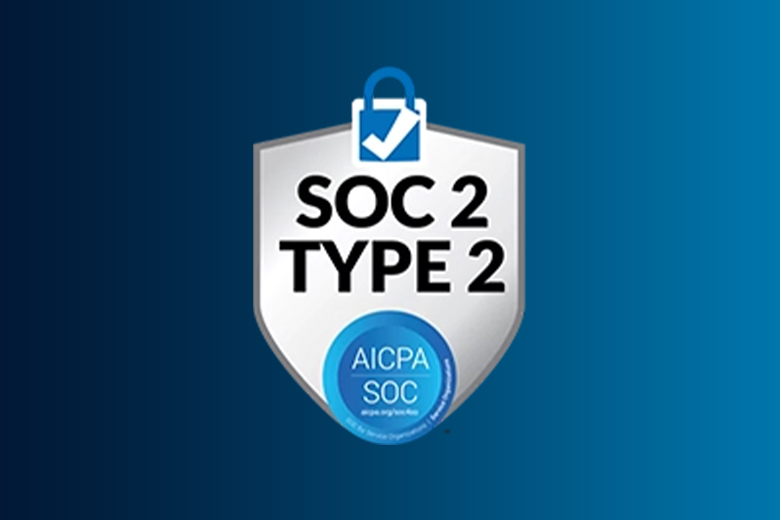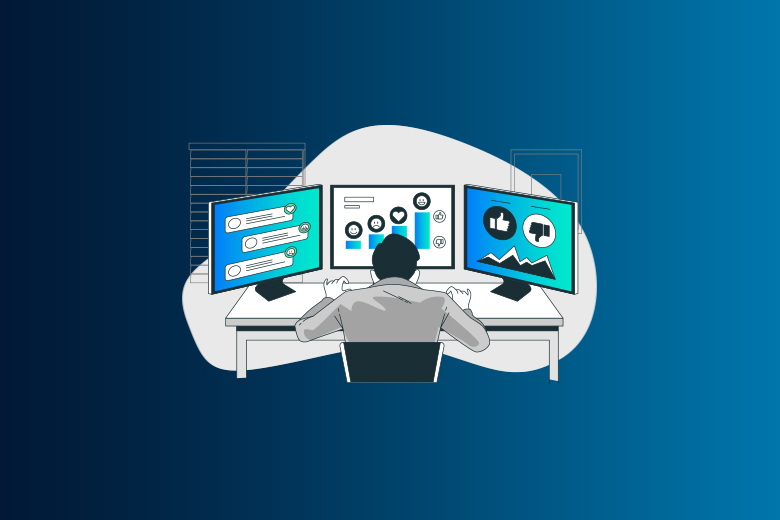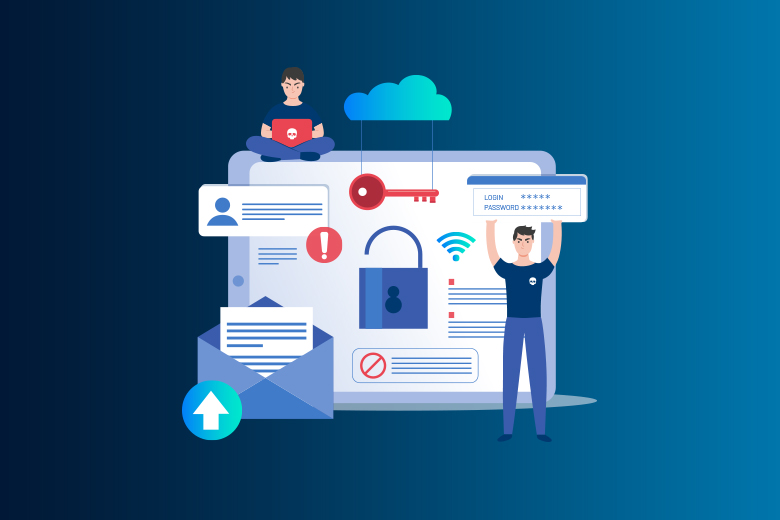25 January 2024
SafeAeon Inc.In today's hyper-connected world, cyber threats are ever-present. Breaches aren't just news stories anymore; they happen every day. A Security Information and Event Management (SIEM) system is like a watchdog that looks through huge amounts of logs to find secret threats before they do damage. But there are so many SIEM choices that picking the right one can feel like navigating a security minefield.
Do not be afraid, security heroes! This list will help you build a strong SIEM that can protect you from threats that are always changing. We've put together the most up-to-date requirements and insights, backed up by facts from the industry, to help you choose the best SIEM for your business. Based on the Numbers:
- In 2023, 72% of businesses were hit by a successful hack (Cybersecurity Ventures).
- The average cost of a data breach reached a record $4.24 million in 2023 (Ponemon Institute).
- SIEM adoption is on the rise, with the global market projected to reach $15.8 billion by 2027 (Grand View Research).
Your SIEM is an investment in the protection of your business. If you use this list and pick the right tool, you can make a strong defense against online threats and rest easy knowing your data is safe.
Read all the way to the end—we'll go into more detail about each need and give you tips from experts on how to choose the best SIEM for your needs!
SEIM Requirements Checklist For Security Monitoring
If you want your security tracking system to fully watch and control your security, here is a new list of nine important things it needs to have:
SIEM Best Practice #1: Centralized Malware Management
Pay attention to centralizing malware tracking, responding to incidents, evaluating them, and reporting them. This includes protection at both the endpoint and the perimeter. Put registration and regular use at the top of the list, along with keeping an eye on and evaluating malware activity. Importantly, act quickly on any problems you find. Including information from all sources is important. This includes data from spam filters, web filters, website crawlers, DNS, IDS, VA, and network flow data.
SIEM Best Practice #2: Managing boundary defenses
Streamline the tracking of access activities across firewalls, routers, VPNs, and other network elements, as well as other boundary defenses. In this case, network flows are compared to other operational data to find strange patterns and possible security threats. Learn how each organization defines its boundaries, how much risk it is willing to accept, who can access what, and how important it is to keep an eye on things. Keep an eye out for problems that dynamic virtualization and changing border targets can cause.
SIEM Best Practice #3: Strengthening Access Controls
Ensure proper resource access by unifying the methods for authentication, authorization, and accounting (AAA). Use SIEM rules, alerts, and reports to keep an eye on all parts of AAA, such as successful logins, user/system actions, and secondary logins. Investigate shared credentials usage and identify the real individuals behind them. Before you turn on SIEM rules, you should set up processes for responding to incidents and reviewing reports. Keep an eye on both successful and failed attempts to get in to find insider threats, such as those from experts and privileged users.
SIEM Best Practice #4: Enforcing Acceptable Use Policies (AUP)
Make AUPs public so that users know how to use and protect company assets and information properly. Make watch lists to make sure that the AUP is being followed. The lists should focus on important resources, user jobs, and specific violation scenarios. Monitor activitiesoutside of normal work hours, especially for important assets or unusual behaviors. Talk to a lawyer to make sure you're following the rules and to learn about the possible risks that come with watching what users do.
SIEM Best Practice #5: Application-Level Security
Besides the usual perimeter, network, and host defenses, you can make security better by adding web application defenses, application platform and resource tracking, and database activity monitoring. Web application firewalls (WAFs) can be used to inspect and filter HTTP data at the application layer. Monitor database logging for issues and avoid the use of shared administrative passwords.
SIEM Best Practice #6: Compliance and Audit Data Management
Familiarize yourself with the rules and laws governing security and risk management within your business and regulatory environment. Make compliance dashboards and reports that are specific to security experts, auditors, and top executives like CIOs and CSOs. Be aware of technology limits that could make it harder to do an investigation.
SIEM Best Practice #7: Setting up rules for monitoring and reporting
Set clear rules for reporting and monitoring, including goals, aims, and the amount of work that needs to be done. Before putting technical tools into use, plan the execution and workflow with the people who matter the most. To make sure you succeed, choose a phased approach that takes into account things like how the company learns, how needs change, and who is responsible for what.
SIEM Best Practice #8: Phased Deployment and Infrastructure Activation
Manage deployment in steps to make sure that event and log data is always sent. It is important to keep improving the system and plan for future growth and upkeep costs. Document steps to activate the right personnel and ensure continuous monitoring and auditing without gaps.
SIEM best practice #9: Integration of Network and Host Defense SIEM best practice.
Combine IDS/IPS reports, group together events that are similar, get rid of false positives, and make incident management easier. Connect these tools to SIEM and incident response systems, and make sure the connections work by sending test data on a regular basis. Watch out for false positive alerts that can make security staff's jobs harder than they need to be.
SIEM Best Practice #10: Making sure the integrity of network and system resources
Conduct a comprehensive assessment of your infrastructure, including devices, systems, settings, vulnerabilities, and patches. Keep operational integrity by keeping full records of who made what changes, when, why, and where, as well as whether the changes were allowed or not.
7 Important Things to Think About When Evaluating SIEM Requirement Checklist
It is very important to choose the right Security Information and Event Management (SIEM) solution in order to effectively monitor, detect, and respond to security incidents. There are so many SIEM options out there that it can be hard to make the right choice. Here is a list of seven important things to think about when choosing a SIEM system to help you make your choice:
Analytics in Real Time and in Groups
Choose SIEM tools that can do both real-time and batch analysis. Real-time analysis helps you find and rank important events or actions, while batch analysis helps you find and connect subtle trends that weren't seen in real time. This two-pronged method makes sure that all threats and compliance problems are found.
Monitoring and logging in detail
Make sure that the SIEM solution can detect system problems quickly in a range of settings, including cloud, real, and virtual systems. Prioritize accurate record-keeping and comprehensive tracking to capture all significant events and maintain business safety.
Integration That Is Easy
One important factor is how well the SIEM system works with other programs, data sources, and tools that are already in use. This integration is what makes danger detection work, as it lets the SIEM get different kinds of information from different places.
Efficiency in Deployment
The SIEM solution should be simple to set up and fit the needs of all the different departments in the business. Setting up a SIEM system that is easy makes it easier for internal support and efficient use of resources, which can help you choose the best SIEM system for your company.
Interface that is easy to use
How useful a SIEM system is has a big effect on how much it's worth. Seek a system with an easy-to-use interface that lets you customize dashboards and reports and that both security experts and IT staff can easily find their way around.
System for Quick Alerts
For a SIEM system to work, it needs to be able to monitor in real time and quickly spot any suspicious activity. Features like alert systems that can be changed and automated response processes are necessary to deal with security issues quickly and effectively.
Conclusion
To sum up, building a strong Security Information and Event Management (SIEM) system is crucial. It's essential for any business aiming to enhance safety and productivity. By adhering to the SIEM requirements checklist, you ensure comprehensive coverage. This coverage spans from real-time tracking to advanced analytics and compliance reporting. This method bolsters your cybersecurity significantly. Additionally, it accelerates response times to security events. Regular review and updates of this list are necessary. It's important to keep the defense system robust against evolving technology and cyber threats. Adopting this complete SIEM strategy safeguards your digital assets. Take proactive steps today—implement the checklist or seek cyber security assistance from SafeAeon for a secure and resilient future!