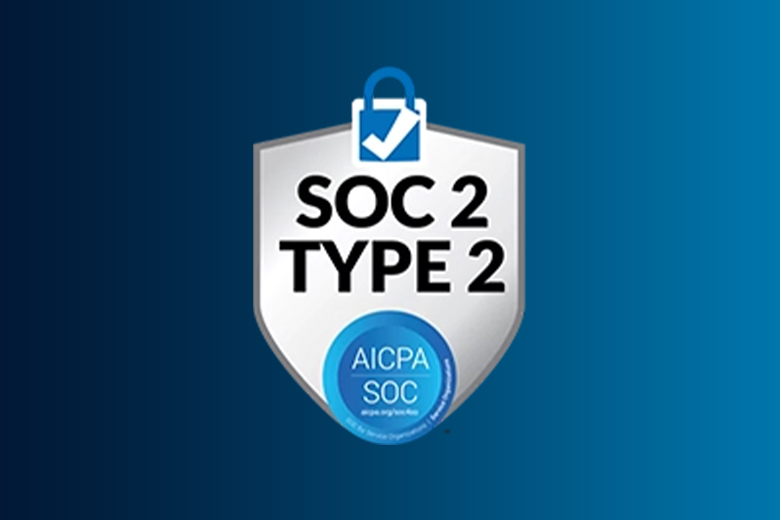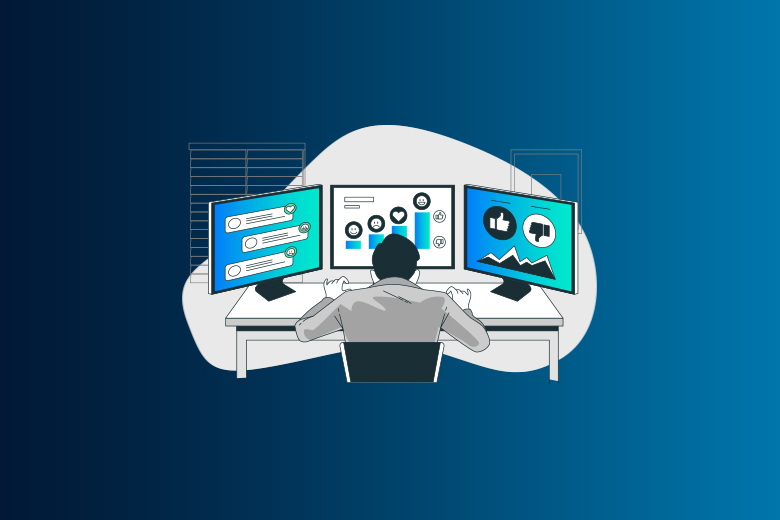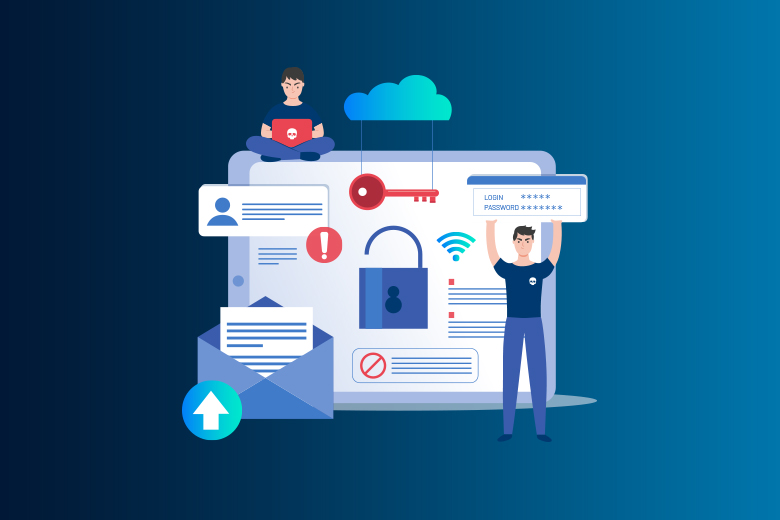13 March 2024
SafeAeon Inc.There is a tiny computer about the size of a credit card that can teach artificial intelligence, run robots, and power media centers. The Raspberry Pi has changed the way people do tech projects. But being powerful means being responsible, especially when it comes to safety.
There are more and more hacks in the Wild West of the internet today. According to a study from 2022 by the Cybersecurity and Infrastructure Security Agency (CISA), attacks were 64% higher than the previous year. These attacks can do anything from stealing your priceless holiday photos to taking over your Pi and using it for bad things. It's not exactly the tinkering experience you were hoping for.
So, how can you keep the digital bad guys from getting to your little wonder? The answer is in the firewall, which is a strong protection tool. It's like having a guard at the castle gate, which is what a firewall does for your Raspberry Pi. All incoming and outgoing traffic is carefully checked, and only approved visitors (data packets) are let through. The good news is that research from the University of Cambridge has shown that firewalls can cut the chance of hacking by an amazing 85%. That makes a big difference in protecting your Pi from malware, data breaches, and other bad things that can happen online.
This guide will be your great knight and show you everything you need to know about Raspberry Pi firewalls. We'll talk about the benefits of this important security measure, show you the best firewalls that are made just for your Pi, and give you step-by-step steps on how to protect your little tech giant. For the first time in a long time, you can finally use your Raspberry Pi to its fullest while keeping your info safe. Hold on tight, and let's build a safe fortress for your tiny beauty!
Securing Your Network with Raspberry Pi: A Cost-Effective Solution
In this modern world, you need a strong network firewall. The Raspberry Pi, a small, cheap computer that can be used for many things, is an excellent way to keep your network safe. It gives you a strong choice for building your network firewall that won't break the bank, combining low cost with strong security.
The Raspberry Pi's Strengths:
This small, low-cost device about the size of a credit card has become a favorite among tech fans and amateurs for its versatility. Even though it's small and cheap, the Raspberry Pi has amazing hardware features that make it useful for many things, such as network security.
Choosing Open-Source Firewall Software:
It's very important to pick the right software if you want to turn your Raspberry Pi into a network firewall. Open-source choices like IPFire, pfSense, and OpenWrt are great because they're free, have a lot of features, and can be changed to fit your network's needs.
Strong Network Defense:
The Raspberry Pi and open-source router software can be used together to make a strong network defense system. Some important features are:
- Packet filtering: The Raspberry Pi and its software look at and screen network traffic, which protects you from harmful traffic and people who aren't supposed to be there.
- Intrusion Detection and Prevention: Set up systems to find and stop strange behaviors, which will protect you from attacks and malware.
- Support for VPNs: Allow safe remote links through VPNs, which improves data security over networks that aren't trusted.
- Network Segmentation: To protect your data, set up security zones in your network. This is important for both business and home settings.
- Continuous Updates: The open-source community releases updates all the time, which keep your firewall safe from new threats.
- Cost-effectiveness has these pros: Using a Raspberry Pi as the base of your network firewall is a very cheap option, especially when compared to more traditional firewall options. It's a great choice for small businesses and people alike because it's not expensive.
A network firewall is more of a must-have than a nice-to-have these days when cyber risks are everywhere. When paired with open-source security software, the Raspberry Pi, which is known for being flexible and cheap, will protect your network with great care. It not only provides strong security, but it also does so cheaply. Using the Raspberry Pi's features, you can make your network safer and keep undesirable people from getting into your digital world. You could protect your network with a Raspberry Pi and be proactive about keeping your online identity safe. Take a look at this starter guide:
- A Raspberry Pi (preferably a Raspberry Pi 4 for better speed) is needed.
- SD card (16GB or more is suggested)
- Power cord Ethernet wire
- A keyboard and a mouse (for setting up)
- Keep an eye on (for basic setup)
How to Set Up:
- Set up the Raspberry Pi: Put an operating system that works with the microSD card, like Raspberry Pi OS. Pull out an Ethernet wire and plug it into your Raspberry Pi. Then, turn it on.
- Setting up the firewall: Pick out and set up the open-source firewall software that you like best, like Iptables or UFW (Uncomplicated Firewall). For better control, think about web-based management tools.
- Implementing Security Rules: Make rules to control network data and let only trusted connections through.
- Stay up to date: Keep your Raspberry Pi and protection software up to date to reduce security risks and keep your network safe.
If you follow these steps, you can protect your network with a firewall that works well and doesn't cost excessively.
Raspberry Pi firewalls now have better security settings and apps.
Increasing safety on the outside:
Talk about ways to physically protect the Raspberry Pi firewall, such as using locked cases, hiding the device, and adding features that will turn it off if it is tampered with.
Look into more advanced security measures, like locking cords and ports, using tamper-evident seals to show who has accessed the device without permission, and using monitored power supplies to stop device theft.
Traffic Monitoring and Analysis:
This guide shows you how to use network analysis tools like tcpdump or Wireshark on the Raspberry Pi to look at firewall logs and watch network traffic, which can help you fix problems and check for security holes.
Increasing the safety of the system:
Give ways to make the firewall safer, such as turning off services that aren't needed, using key-based authentication, giving applications the concept of least privilege, and keeping the operating system up to date.
Advanced Traffic Management:
Steps for setting up advanced routing features like static routes, network address translation (NAT), route screening, and packet mangling to get a better handle on network traffic.
Implementing Failsafe Mechanisms:
Talk about how to make your network infrastructure more reliable with Raspberry Pi firewalls by setting up failover systems, automatic recovery scripts, and remote tracking to make sure everything keeps running.
Integrating Directory Services:
Explain how to connect the Raspberry Pi firewall to external directory services such as AD/LDAP to allow safe, authenticated access. This will make user authentication and access control easier.
Setting Up Captive Portals:
Give steps on how to set up captive portals with firewall integration so that guest devices connected to the network can be managed and compliance checks can be made.
Setting up VPN Solutions:
Explain how to use OpenVPN or WireGuard to turn the Raspberry Pi into a VPN server for safe remote access or to make encrypted links between sites.
Setting up Guest WiFi Access:
A guide on how to make a different guest WiFi network behind the firewall for devices that can't be trusted, keeping them away from the main network.
Intrusion Prevention and Detection:
Step-by-step instructions on how to use intrusion detection systems like Snort or Suricata with up-to-date signatures to stop possible threats and exploits.
Managing Encrypted Traffic:
How to make it easier for people in your network to safely access HTTPS sites while still protecting against threats from the outside.
Go into more detail about certain advanced settings
- More advanced measures for physical security: You could use enclosures to hide the device and keep the connections safe from interference. You could also use motion monitors to find people who aren't supposed to be there who are. For better security, think about tamper-evident locks and monitored power options.
- Advanced Routing Skills: Learn about advanced routing methods such as policy-based routing, static routing for set traffic paths, route filtering for managed route spread, and using NAT to protect access to your internal network from outside sources.
- Robust Failsafe Strategies: Look into ways to keep the integrity of the firewall, such as health tracking scripts, firewall clustering for load balancing and availability, geographic redundancy, and out-of-band management for remote access in case the main network fails.
- Integration of Directory Services: Step-by-step instructions on how to connect the Raspberry Pi firewall to directory services like FreeIPA. This allows for centralized authentication and makes managing big networks easier by using group policies and permissions.
By using these advanced Raspberry Pi firewall settings and methods, users can make their network infrastructure much safer and more efficient.
Conclusion
When you use the Raspberry Pi as a router, you have more control over who can connect to your network. It also lets you keep a close eye on both incoming and outgoing traffic. Many benefits to it go beyond its simple usefulness. Its flexibility makes the Raspberry Pi firewall stand out; it can be used for a lot of different things. High-level protection is available to everyone because it is affordable. Its user interface is also easy to use, so it's perfect for people who are new to network protection.
Because online threats are always changing, adding a Raspberry Pi firewall is not only a good idea, it's necessary. Thinking ahead about how to protect your digital space is what this means. The Raspberry Pi firewall is a flexible and effective way to protect yourself online since threats are always changing. SafeAeon can help with essential tools like this, for protecting networks in a strong and adaptable way after 2024.