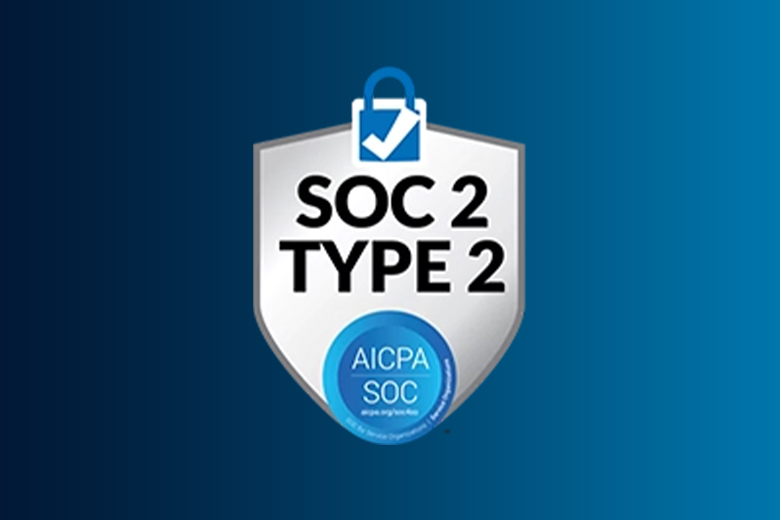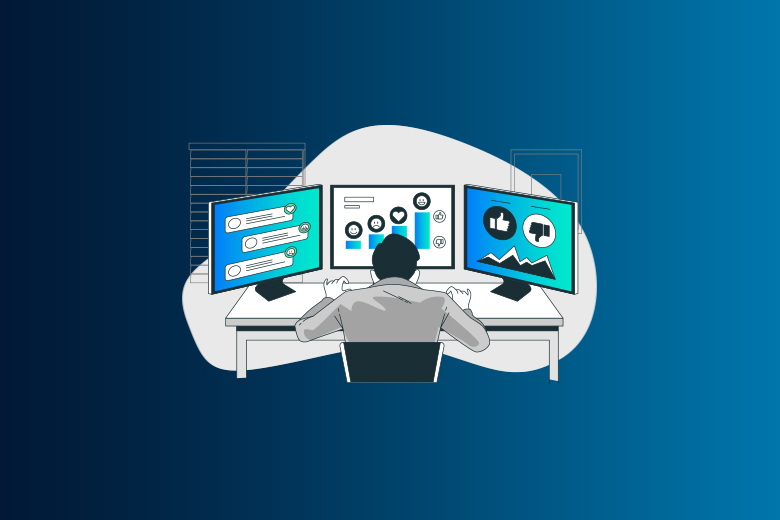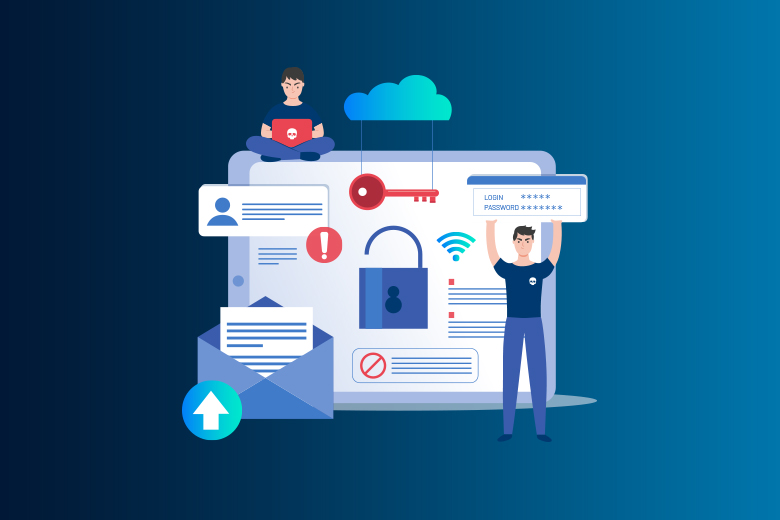05 April 2024
SafeAeon Inc.Ransomware is a type of malicious software that locks up people's files and demands a fee to unlock them. It has spread around the world and is now a major problem. A new study from Coveware says that the average ransomware payment hit a record high of $284,934 in the fourth quarter of 2023. This shocking number, along with the fact that attacks are happening more often (Sophos says companies are attacked about every 11 seconds), paints a very bad picture.
Ransomware has effects that go far beyond losing money. Businesses and organizations of all sizes can fail if their operations are interrupted, sensitive data is stolen, or their image is hurt. An attack on a major hospital chain not long ago had to cancel surgeries and put patients in terrible situations. This is a stark warning of how much ransomware costs.
But you don't have to give up on this digital threat. People and businesses can greatly enhance their defenses and keep their important data safe by using effective ransomware discovery strategies. This introduction will go over the newest and best ways to find ransomware, giving you the tools to be proactive against this constantly changing threat.
What Is Ransomware Detection?
Ransomware discovery is the process of finding a specific type of malicious software called ransomware on a computer system. Ransomware encrypts files and then demands a ransom in exchange for the decryption keys. These ways of finding ransomware are an important part of anti-ransomware technologies, which try to find and stop ransomware activities as soon as possible to avoid big problems. This process is a key part of complete ransomware defense strategies that protect against the big threats that these bad guys pose.
Five Best Ways For Ransomware Detection With Pros and Cons
1. Looking at suspicious files without running them
Imagine being on a tech or security team and getting a message about a possible malware file on a very important computer. The message doesn't say much, but it makes it sound like the file might be harmful. The file's hash is not mentioned on VirusTotal, which makes things more complicated. This makes it unclear how dangerous the file is.
In this case, doing a static study on the file might be helpful. This method includes looking closely at the code of the file without running it to find any strange or harmful parts. It specifically looks for patterns and strings that are often found with malware, such as ransomware, such as certain file extensions, and words found in ransom notes.
This can be done for free with tools like PeStudio, which show possible red flags in executable files, like strange embedded strings or external links that could mean the file has been hacked.
Pros:
- Low false positive rate
- Helpful for finding known malware threats
- Stops files from being executed and possibly encrypted
Cons:
- Manual work that takes a lot of time.
- Malicious code can be hidden or encrypted to get around security measures.
2. Using "blacklists" for common ransomware add-ons
Monitoring tools can stop or warn you when someone tries to change a file with an extension that ransomware is known to use. In this case, Netapp's file-access tool can stop people from saving files with certain extensions, like the. wncry extensions used by WannaCry. Similar ban features canran be found in other tools, such as ownCloud or Netwrix.
For reference, websites like https://fsrm.experiant.ca/ have long lists of extensions that malware often uses.
Pros:
- Very good accuracy for well-known types of ransomware
- Stops ransomware harm without changing how the system works
Cons:
- Ransomware that uses new or different file names can easily get around this.
- It can be hard to find file-tracking tools that can also blacklist files.
3. Using honeypots and other tricks to trick people
Putting honeypot files, also called decoys, in public directories can help you find people who are trying to get in without permission. When these files are opened, they set off an alarm that could show a breach. Using tools like Canarytokens makes it easier to make these "honey files" by adding unique labels to different types of files that send you an email when they are accessed.
Putting these files' names in words that ransomware authors might like, like "policy" or "insurance," can make it more likely that they will be found.
Pros:
- Ransomware that gets past static monitoring systems can be found.
Cons:
- The decoy files could cause false alarms if a real user or software interacts with them.
- Decoy files won't stop ransomware from encrypting files.
- Malware that is made to avoid hidden files or specific directories can get around it.
4. Activity on large files can be seen in real-time
By keeping an eye on the file system and noticing large actions like renaming, writing to, or deleting many files in a short amount of time, you can spot ransomware attacks that are already happening and maybe even stop them automatically.
In this case, File Integrity Monitoring (FIM) tools are very important. They work by comparing the current state of files to a safe baseline that has already been set. Any differences are immediately noticed and fixed. Some open-source FIM solutions, like OSSEC and Samhain, give basic monitoring. More advanced systems, on the other hand, can stop ransomware right away with automated responses when they are found.
Pros
- Able to find malware that static analysis missed
Cons
- Encryption can continue until a certain level of strange behavior is reached.
- Ransomware can avoid being found by slowing down the encryption process or splitting the job up among several processes.
5. Looking for Strange Data Patterns in File Entropy
"Shannon Entropy" is one of the most important metrics used in defense to measure entropy. It tells the difference between plain text files (with lower entropy) and protected or compressed files (with higher entropy). So, keeping an eye on the rate at which a file's data changes can reveal actions that aren't supposed to be encrypted.
Patrick Wardle's RansomWhere uses entropy analysis. tool to stop unauthorized processes from encrypting your files. Entropy-based solutions add an extra layer of security by starting blocks when they notice big changes that could mean someone is trying to protect data.
Pros:
- Effectively finds ransomware actions that static methods miss
- Compared to other dynamic detection methods, it usually leads to fewer false positives.
Cons:
- This could cause monitored computers to use a lot of CPU power.
- Encryption can happen without being seen until a high enough confidence range is reached, which lets some damage happen.
- Possible to get around this by encrypting only parts of a file or data at a time, or by splitting the encryption job between several processes.
How to Get Rid of Ransomware: What to Do After an Attack?
If you get hit by ransomware, you might not be able to stop the attack fully or get back all of your data. Still, some steps can be taken to fix things that go wrong. Start your computer up in a safe mode and run anti-malware software to clean it up and maybe even get it back to how it was before the attack. On the other hand, you could restore from backups, which could be on different machines or in the cloud. For Windows users, System Restore may let you get your system and files back to how they were before the attack, as long as it was turned on before the attack, which is usually the case.
How to Fight Ransomware:
- Back up your important files often so that you can get them back if you need to after an attack.
- Keep ransomware proof for analysis and don't delete malicious files right away.
- Use anti-malware programs to find and get rid of malware and make sure there are no holes left for future threats.
- Look into the attack by figuring out what kind of ransomware was used and how it was encrypted. If you can, use recovery and decoding tools to help you.
- Try to retrieve the encrypted files using certain ransomware recovery tools. Your success may depend on the type of encryption the attackers use.
Conclusion
A multifaceted method is needed to find ransomware effectively. Both static and dynamic tracking are important layers of defense. Real-time security is improved by tools like FIM and entropy analysis. Open-source solutions make choices for constant watchfulness easy to find and use. Even though these strategies might have some problems, like taking a long time to discover or using a lot of CPU power, they make cybersecurity much stronger. By using all of these ways together, businesses can better spot, prepare for, and deal with ransomware threats. In the end, protecting data and systems from ransomware requires constant changes and the addition of different ways to find it. You can seek cybersecurity experts' assistance at SafeAeon.