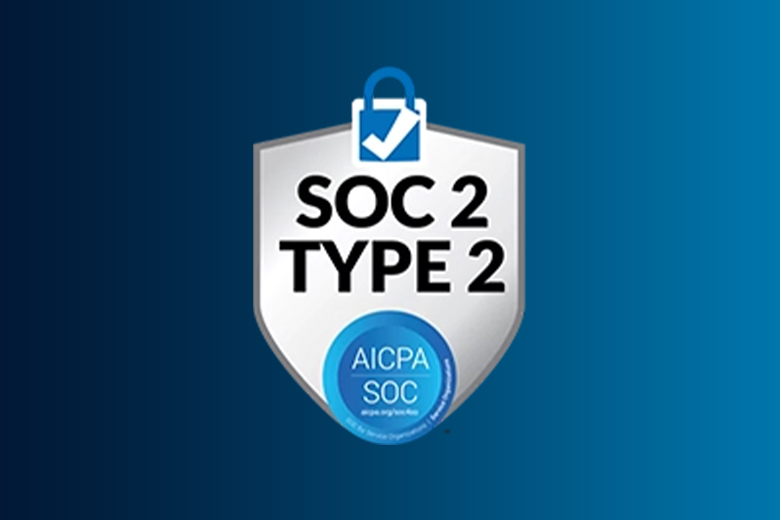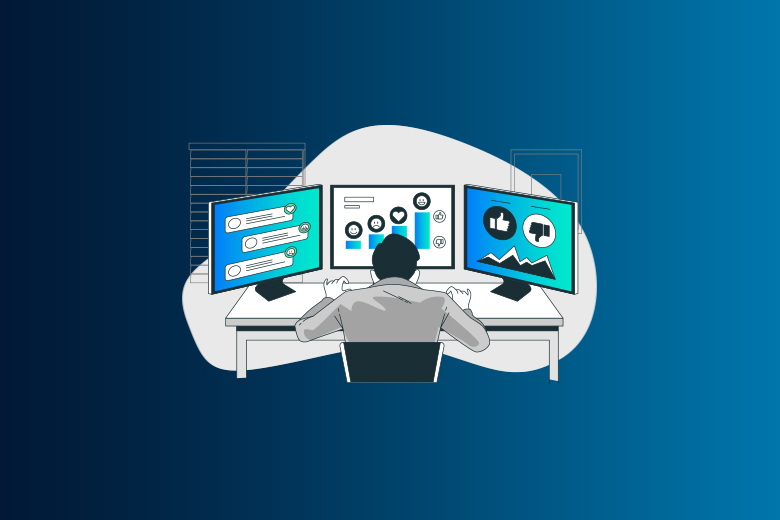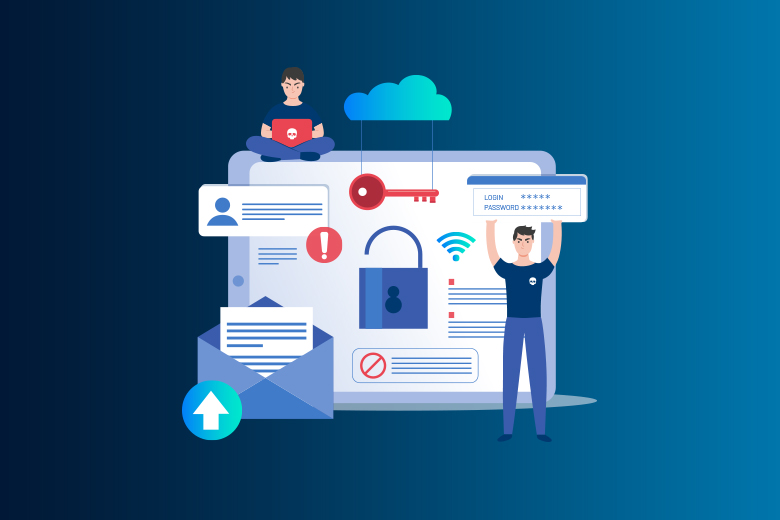15 May 2024
SafeAeon Inc.Cybersecurity dangers are easy to find in the digital world, which is always changing. But phishing attacks are still the most common. The Anti-Phishing Working Group (APWG) says that 1.3 million phishing attempts hit email inboxes every single month. Yes, millions of people who don't know what's going on are sent harmful emails that are meant to trick them into giving up their personal information or letting hackers into their systems.
Often, these fake emails look like they come from real places, like banks, credit card companies, or even trusted coworkers. Phishers are very good at making a fake front that looks real. They use logos, language, and haste to make it seem real, which can make someone lose their sense of right and wrong and repercussion can be severe. Some of the bad things that could happen if you fall for a phishing scam are data breaches, financial losses, and damage to your image.
With a strong defense plan that combines user education with technological safeguards, you can make your defenses much stronger and keep yourself safe from phishing attacks. We'll talk about some of the best ways to stop phishing that will help you beat these cybercriminals in the parts that follow.
How to Spot Phishing Scams?
Phishing usually starts with an email that looks like it came from a trustworthy source, like your bank or the government. The email might say something like "Immediate attention required" or "Please contact us immediately about your account," which makes you want to click a button that takes you to the company's website right away.
In a hacking scam, this link could lead you to a fake site that looks a lot like the real one. Sometimes, you'll be taken to the real website, but a window will pop up asking for your banking information.
The goal in both situations is to get private information from you, such as your Social Security number, account number, password, or information that proves who you are, such as your mother's given name or place of birth. which makes it easier for a malicious actor to impersonate you
How to Keep Yourself Safe From Phishing?
Stay skeptical: Never give out personal information over the phone or the internet if the request doesn't come from official channels. Phishing emails and fake websites can look just like real ones. They can even look like the bar icon that shows that the website is safe. If you didn't start the conversation, don't give any information.
Check for Legitimacy: If you think the request might be real, call the company directly using confirmed contact information from a recent bill, the phone book, or the business's website. Always be the one to make the first move.
Keep your password safe: A real bank will never ask for your password or ask for proof of your account online.
Keep an eye on your accounts: Check your account statements often for deals that you didn't make. If you don't get your account on time, call your bank. If you can get online, check your activity every so often to find any strange behavior.
You can keep your financial information safe from getting into the wrong hands by being careful and alert.
Checkout The Top 10 phishing prevention best practices
1. Ongoing Training in Cybersecurity Awareness for Employees: The basics of spotting scam emails can be taught quickly, but this information needs to be updated all the time. Platforms like CybeReady offer interactive training that strengthens basic cybersecurity skills and keeps workers up to date on new threats and changing best practices, which makes the company more resilient.
2. Phishing Simulations: Videos and slides aren't enough to fully understand. CybeReady's dynamic phishing simulations let employees look at suspicious emails and practice making real-time choices about how to handle them, which helps them understand better and come up with better ways to respond.
3. Get rid of spoofed websites: A spoofed website is often used in phishing to trick people into clicking on a harmful link. Anti-spoofing tools help find and get rid of these fake websites fast before they can trick people with their professional look.
4. Make sure email servers are real: Using standards like DKIM, DMARC, and SPF makes sure that people who send emails are who they say they are. These authentication tools stop phishers' fake emails by blocking messages that look like they came from a trusted site but are not.
5. Set up Zero Trust Security: The Zero Trust model for security is based on the idea that you should never expect digital trust. All access requests must be checked, and the right to change data should only be given when it is necessary for the company. Phishers can't get to or change private data with this model, even if they get a hold of a password.
6. Set up access controls: If you want to use a zero-trust method for cybersecurity, you need to have tight control over who can see your data. Identity and access management (IAM) systems give you these controls, as well as tools for monitoring and reducing risk. This makes sure that you can better protect your data through granular access limits, even if attackers get past the outer defenses of your network.
7. Encrypt your data: To make it useless to hackers, encrypt private data like passwords and personal details. To keep information safe when viewed from afar, network traffic and data stored in the cloud should also be encrypted. This step is very important for keeping data safe when workers work from different places with private data.
8. Multi-Factor Authentication and Passwordless Technology: Phishers mostly go after login information, but multi-factor authentication (MFA) makes it much harder for people who aren't supposed to be there to get in. Trusted devices, biometrics, and other one-of-a-kind verification methods that can't be shared or stolen online are used in passwordless technology to make security even stronger.
9. Anti-Phishing Software: It's important to train users on how to spot phishing attempts, but AI-powered software can do it instantly and very accurately. Anti-phishing tools look at new emails for things that make them seem suspicious. They look for small clues that a person might miss.
10. Filter DNS Traffic: DNS filtering solutions stop people from going to dangerous websites by adding suspect names to a "blacklist." These tools stop dangerous connections even if a user clicks on a link in a fake email. Advanced DNS filters can check for new malicious websites and add them to their lists of sites that should not be visited.
What Are The Key Factors To Find Phishing Prevention Best Practices?
There are two main areas to consider when looking for phishing prevention best practices:
Learning How Phishing Works: The first thing you need to do is understand how phishing scams work. This gives you the tools to spot the red flags and weak spots they exploit. Cybersecurity companies and government agencies often have helpful resources that break down common hacking techniques in a way that is easy to understand.
Finding Reliable Sources: Once you know what the risks are, look for reliable sources that tell you what the best practices are. Start with these good spots:
- Security Firms: Cybersecurity firms like Cybereasoni and Palo Alto Networks write blogs and pieces about how to avoid phishing all the time. These resources come from the time they spent protecting clients from attacks in the real world.
- Government Agencies: Best practice guides on phishing knowledge and prevention are often put out by government cybersecurity agencies. These are good places to get information that isn't slanted and has been checked out.
- Associations in Your Field: Associations in your field may also have information about phishing that is special to your field. By learning about phishing tactics and getting information from reliable sources, you can find the best ways to stop phishing for your needs.
Conclusion
To protect yourself from hacking, use both technology and training to help your employees spot and stop attacks as soon as they happen. Set up advanced email screening systems and make sure your security tools are always up to date so you can spot new threats. Teach your workers how to spot emails that look fishy and encourage them to report any possible phishing attempts. For extra protection, make sure that accounts that are sensitive use multi-factor authentication. Encourage a mindset of alertness so that employees know how important it is to follow cybersecurity best practices. Review and improve your security rules regularly to keep up with changing threats. Regularly watch what's going on in the network to quickly spot and fix any strange behavior. If your company wants to follow these best practices, it will be better able to stop phishing attacks and keep important data safe with SafeAeon.