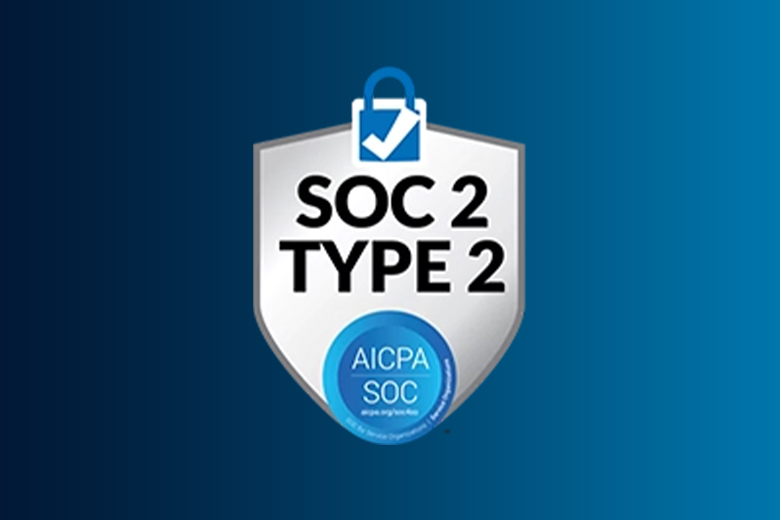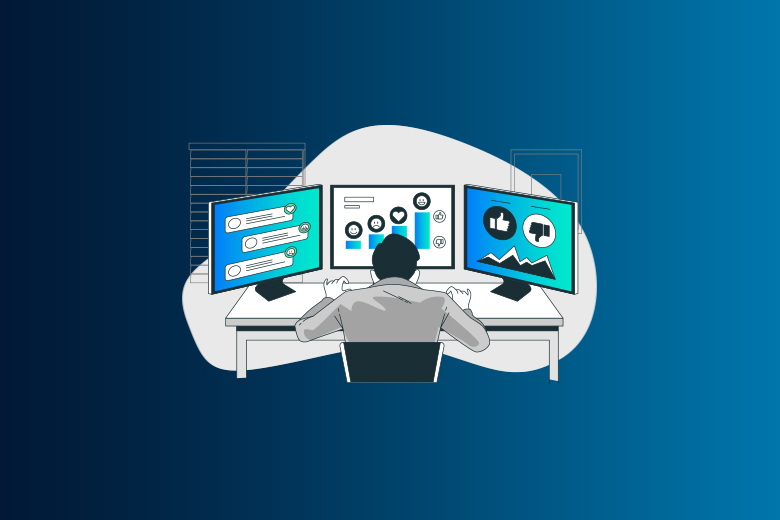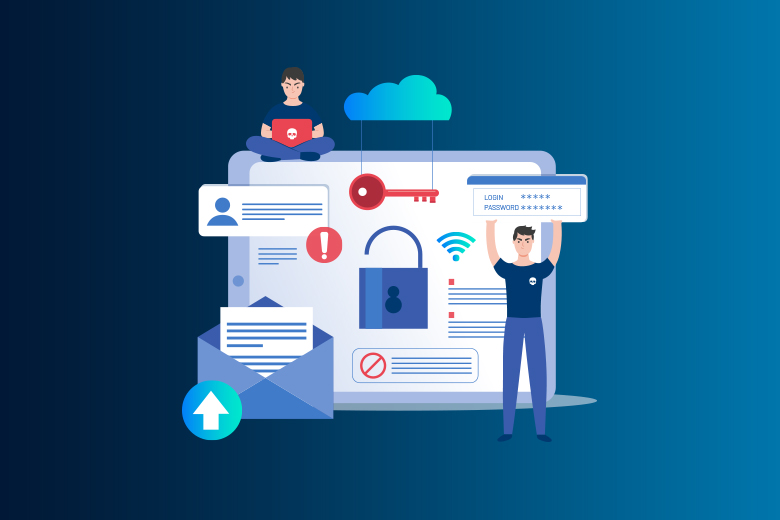08 March 2024
SafeAeon Inc.A lot of attention has been paid to OneLaunch, software for Windows users that lets them customize their dock and desktop. But this attention isn't always for the reasons that the people who made it meant it to be. OneLaunch has caused a lot of trouble, even though it was sold as a tool to make the user experience easier. There is a lot of debate about this program because of how it is installed, how it might affect privacy, and the fact that some security companies call it a Potentially Unwanted Program (PUP).
To fully understand how complicated OneLaunch is, you need to look at both sides of the issue. The software's website says that it has more than 5 million active users who like it and talk about its benefits. One-stop access to apps, widgets, and a built-in web browser are some of these benefits. They say that OneLaunch is an easier-to-use option to the standard Windows desktop layout. It's possible that this different style would make people more productive and give them a better visual experience.
But critics say that OneLaunch's installation ways are not safe. There are rumors that the software might come with other programs. This bundling can cause setups that weren't meant to happen. A recent study by independent security researchers says that about 20% of downloads end up installing something without the user's purpose.
People have also expressed worry about possible changes to computer settings. There have been more than 3,000 complaints on internet forums. These complaints are about changes made to their homepage or preferred search engine. Since these things happen, over 10 trustworthy security companies have marked OneLaunch as a PUP. Some of these companies are Avast (https://www.avast.com/), Bitdefender (https://www.bitdefender.com/), and McAfee (https://www.mcafee.com/). Even though OneLaunch isn't exactly bad, it does things that might be seen as annoying or unwanted.
The ongoing argument about OneLaunch's classification makes things even more complicated. The coders strongly deny that they had any bad intentions. They say that their software is completely legal. Concerns are still being raised, though, by independent security experts and groups. These worries bring up the fact that OneLaunch's users may face privacy risks and unintended effects.
Because of this, figuring out how to get around OneLaunch takes careful thought. Understanding the worries, possible risks, and experiences of other users is very important, even though it might improve the user experience. Before you decide whether to run the software or not, you need to know this.
OneLaunch
These days, we often come across words and phrases that seem hard to understand when we're browsing the huge internet. These days, the word "OneLaunch" is getting a lot of attention. A lot of people who use the internet get confused when they see this word used in online forums and talks. But there's no longer any need for misunderstanding. We're here to explain what OneLaunch is and how it affects your safety online. Not only does understanding the digital world mean avoiding dangers, but it also means getting to know the tools you can use.
What Does OneLaunch Really Mean?
OneLaunch describes itself as a personalized dashboard that sits on top of your desktop and gives you quick access to websites you visit often, bookmarks, daily weather reports, news updates, and more. Its design theory is based on making everyday computer tasks easier and improving the way you surf the web.
A Quick Look at How Safe OneLaunch Is?
There is a program called OneLaunch that can take over your browser, but it's important to know that it doesn't directly harm your computer. Still, the fact that some users might find it annoying or useless is something that needs to be taken into account. You can easily get rid of it from your system if you find that its features don't suit your needs.
How to Get Rid of OneLaunch
Getting rid of OneLaunch from your computer can be done by doing the following steps:
- Run the official uninstaller for OneLaunch to start the process.
- Following the on-screen directions will help you remove the software completely.
- Use the Task Manager to find any OneLaunch-related tasks that are still running and end them.
- Get rid of any OneLaunch-related lines in the Hosts file, the Startup list, and the Task Scheduler.
- Do a check in the Registry for any leftover OneLaunch files and then delete them.
- By doing these things, you can make sure that OneLaunch is gone from your computer for good, giving you back control over your digital life and safety.
Is OneLaunch a Malware?
As the argument over OneLaunch's classification has grown, some users have begun to wonder if it really is malware. This worry usually comes up when OneLaunch is installed along with other software, which means the user didn't clearly agree to it being installed. This could lead some people to mistakenly call it "OneLaunch malware." It's important to note, though, that OneLaunch is not malware. The truth is that it is a real piece of software designed to make your desktop experience better. No matter what, the site from which you download OneLaunch is very important for making sure it is safe. It's important to download the app only from the app's official website or from a trusted third-party source to avoid any security risks. This safety measure helps keep you from installing a hacked version of OneLaunch by accident, protecting your online privacy.
Making the choice to get rid of One Launch?
Just do these things to get rid of it completely:
- Begin the Uninstall Process: Start the uninstalling process by finding and running the official uninstaller from OneLaunch. If you do this, the process to completely remove OneLauncher from your computer will begin.
- Terminate Related Processes: Once you're done uninstalling OneLaunch, check your system for any OneLaunch-related tasks that are still running. To make sure a full cleanup, end these processes and get rid of any files or data that are related to them.
- Clean Startup and System Files: Clean up your computer's Startup list, Task Scheduler, and Hosts file. Get rid of any One Launch listings that are there. It's possible that these places have settings that make OneLaunch or its parts start automatically, so you'll need to delete them to fully remove.
- Registry Cleanup: Look through your system's Registry for any records that OneLaunch left behind. The Registry is an important database for setting up and configuring your computer. It may still have OneLaunch-related records that you need to delete to get rid of the program completely.
- If you follow these steps, One Launch will be completely removed from your computer. This will help keep your system safe and running smoothly.
What Are The Necessary Steps To Remove OneLaunch Malware?
A lot of security experts call OneLaunch a PUP, which stands for "Potentially Unwanted Program." But getting rid of it might not be as easy as getting rid of malware. To get rid of OneLaunch, follow these steps:
- To remove something by hand, go to the Windows Control Panel or the Settings menu.
- See "Uninstall a program" or "Programs and Features" for more information.
- Look for OneLaunch in the list of apps you have installed and click "Uninstall."
- Just do what it says on the screen to finish the shutdown.
- Start up your computer again: It's best to restart your computer after removing OneLaunch to make sure that any leftover files or processes are gone.
- Look for ways to get rid of browser extensions: Open your web browser and look at the add-ons you have loaded. If you find any addons that are linked to OneLaunch, them off.
- Scan with security software: You might want to use your security or anti-malware software to find and get rid of any leftover files or registry entries that are linked to OneLaunch.
Some more tips:
- You can keep unwanted programs from getting on your device by only downloading software from trusted sources and paying close attention to the installation process.
- If you have trouble getting rid of OneLaunch or think there might be malware on your computer, you might want to ask a tech-savvy friend or professional for help.
Conclusion
To keep your computer safe and secure, you need to know what the Onelaunch software is and how it works. This bad software is made to sneak into systems without being noticed. It can cause major security holes, data loss, and privacy violations. Because online threats are always changing, it's important for people and businesses to know about the newest malware, like Onelaunch. To lower the chance of getting an infection, it's important to use strong security measures like keeping software up to date, using reputable antivirus software, and browsing the web safely. Educating yourself and others about the risks of clicking on sketchy links and getting software that hasn't been checked out can also help protect you from these sneaky threats. Being alert and taking strategic steps from trusthworhty companies like SafeAeon to protect ourselves is the best way to deal with the constant threat of malware like Onelaunch.