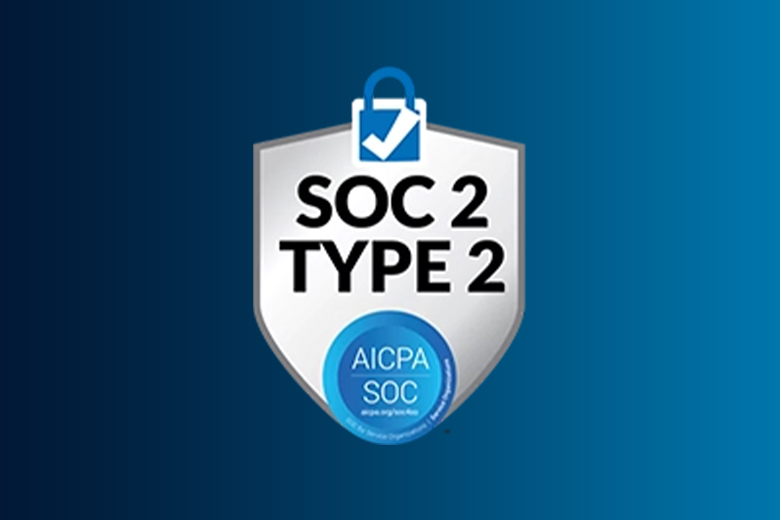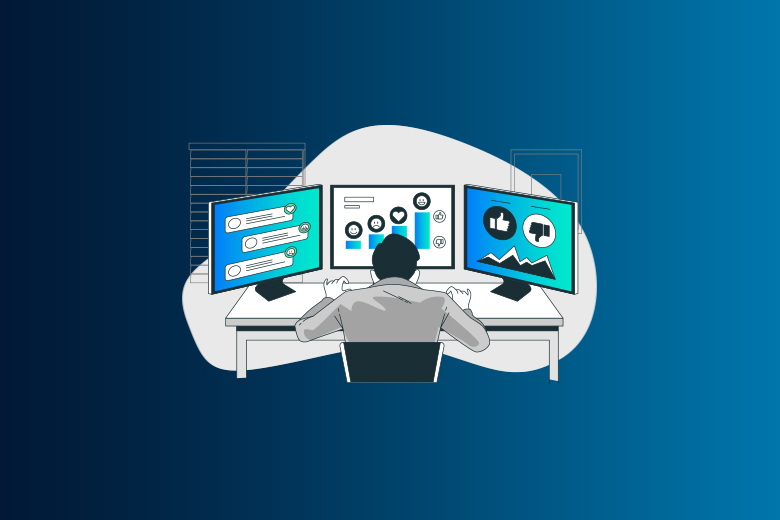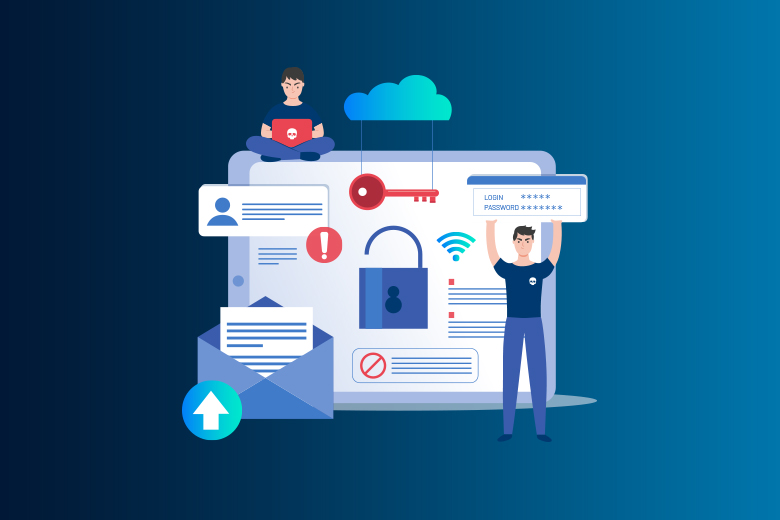20 March 2024
SafeAeon Inc.Cybercriminals always look for vulnerabilities in software and running systems, so the internet is like a battlefield. Patch management, the process of finding and delivering software updates, is more important than ever. In 2024 alone, 32,450 software vulnerabilities were found, which is a 22% increase from 2022. A recent study by IBM found that a huge 44% of hacks take advantage of known security vulnerabilities. This shows how important patches are for lowering cyber risks.
MSPs provide a wide range of IT services, and patch handling is an important part. They use their knowledge and tools to help their clients speed up this important process. Automation is at the heart of this plan. MSPs can quickly check systems for out-of-date software, find missing patches, and set priorities for deployments based on how important they are by using advanced tools. This frees up important IT resources inside client companies so they can focus on their main business tasks.
But more than automation is needed for patch handling to work well. The complicated dance between updates and different IT settings is something that MSPs know a lot about. Before putting patches on live systems, they carefully test them in separate, non-production environments. This careful method lowers the chance that important business operations will be interrupted. MSPs also provide ongoing tracking and reporting, which makes sure that patches are applied correctly and finds any remaining vulnerabilities that may have been missed.
But for many businesses, keeping up with a strong patch management plan can be hard and require a lot of time and money. These are the times when Managed Service Providers (MSPs) shine. MSPs provide a wide range of IT services, and patch handling is an important part. They use their knowledge and tools to help their clients speed up this important process.
How Patch Types Work?
Cybercriminals will easily be able to get into your system if you don't patch it. Let us look at the different kinds of software patches that are out there.
- Hotfix: A hotfix is a fix for important problems that can be installed right away and doesn't require a system restart while the software is running.
- Point Release: This minor update fixes specific errors, avoiding the addition of new features.
- Maintenance Release: In between big service pack releases, there are updates called "maintenance releases" that fix problems in small steps.
- Security patches: These are meant to fix holes in the system so that threats can't take advantage of them.
- Optional: Service Pack (SP) or Feature Pack (FP) This pack is a collection of updates that includes both bug fixes and new features in one version.
- Unofficial patches: These are made by outside groups and show up when the original creator stops supporting the game or goes out of business.
- Monkey Patches: Changes that are made to the way software works without changing the source code are called "monkey patches."
Reasons Why MSP Patch Management Tools Are Important
Getting the right patch control software is important for quickly fixing security vulnerabilities. Today's software takes the place of human tasks, which makes:
- Scanning
- Monitoring
- Notifying
- Prioritizing
- Deploying
- Testing
- Reporting
What's Important About MSP Patch Management Software:
- Protection: Better protection is the main benefit. Network holes can be caused by software that hasn't been updated. A complete patch management plan protects against both new and old threats.
- BYOD rules: Setting up BYOD rules gives hackers more ways to get in. Patch control software from an MSP makes sure that all endpoints are protected, including ones that are used at work and on the go.
- Productivity: System crashes caused by bugs can make people less productive. Software for patch management cuts down on crashes and downtime so that work can continue without interruption.
- Compliance: Since online threats are growing, regulatory rules now require installing the latest patches to lower risks and avoid fines for not doing so.
- Feature Updates: Patches can add new features to the software that make it work better and give you more options.
Top Three Problems with Patch Management
One of the hardest parts of patch management is keeping track of where fixes are on all devices and how they are being deployed. Because of this lack of information, it is hard to be sure that an organization is fully following patching rules because there aren't any complete patching records.
Using a lot of resources
Finding, testing, and releasing software updates is all part of the patch management process, which takes a lot of time and work. This is especially important when handling security patches for a wide range of client systems, apps, and network configurations. A lot of planning goes into making sure that patches are applied easily and don't stop clients from working. This includes making sure that the patches work with each client's infrastructure and don't cause problems with other software. This all-encompassing method makes the process much harder to understand and takes a lot longer.
We've teamed up with the Microsoft Windows Update Agent to make this easier. This tool lets you know when software and security changes are available, which speeds up the process of applying updates.
Patch Testing Complexity
Patch testing is important for MSPs to avoid downtime and data loss, but it also has its problems. Some of these are keeping track of the growing number of patches from vendors, making sure that fixed schedules work across devices and complicated networks, and making sure that the rollout goes smoothly. The patch-testing process is getting harder because patches are coming out more often and are being used on more devices and networks.
Managing inventory is hard
Another common problem in patch management is keeping accurate records of inventory and handling assets well. The move toward hybrid work models makes these problems even more difficult. Streamlining the control of inventory takes time, money, and good coordination. For the best automation of the paperwork and inventory process, we recommend using simple, safe tools like IT Glue or Hudu. When you use these tools with a network tracking system, things run more smoothly and faster, and data can be shared between platforms without any problems.
Three Important Best Practices for Patch Management
Here are some more ways to improve your MSP patch management plan, with a focus on automation, setting priorities, and small changes.
Automating Things
Use technology to make keeping track of assets and vulnerabilities easier with little work. To do this, you need to keep an eye on Common flaws and Exposures (CVEs), list assets that are important to IT infrastructure, notify stakeholders, and do self-audits to find possible flaws.
Setting priorities
It is very important to effectively prioritize patches based on how dangerous they are. When you use a patch management tool, you can sort changes into groups and fix the most important security holes first to keep your clients' services running.
Updates in Small Steps
Putting updates in place in steps can help keep the system stable. There are many functions, software solutions, and third-party apps that make up your software environment. Applying updates carefully can speed up progress, make it easy to undo changes that don't work, and make troubleshooting easier.
To sum up, creating good MSP patch management habits takes a step-by-step process. Learn more about how patch control tools can help you with this process by reading on.
How to Choose the Best Patch Management Tools for Your MSP?
Manual patch management is no longer useful because cloud services, traditional on-premise setups, and frequent updates from many software providers are all getting more complicated. So, using the right patch management tools is important for handling changes effectively.
This is what a good MSP patch control tool should have:
- Setting up the system to restart after applying changes.
- Making vulnerability scans more specific and adding more interfaces.
- One platform for managing patches for IoT devices, remote assets, and workers' own devices.
- Updates are being applied to third-party and non-OEM software.
- Make sure that patches work the same way on all hardware and running systems.
Conclusion
Security needs to learn how to use MSP patch management techniques. It makes sure that online threats can't damage your network. Patch handling needs to be done in a planned way. It is important to prioritize weaknesses. Another important step is to automate processes. These steps are very important if you want to improve your safety. SafeAeon is a company that can help with MSP patch handling. It is one of the best service providers. SafeAeon provides a wide range of services and knowledge. They can help you get the most out of your patch handling. This keeps your computers safe and up to date. Also, it keeps them safe from cyberattacks. It's smart to choose SafeAeon for MSP patch control services. Any business can use it to successfully safeguard its digital assets.