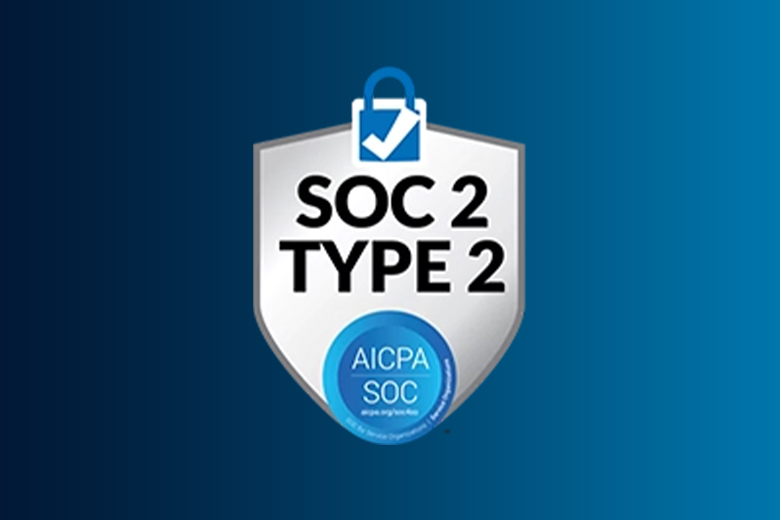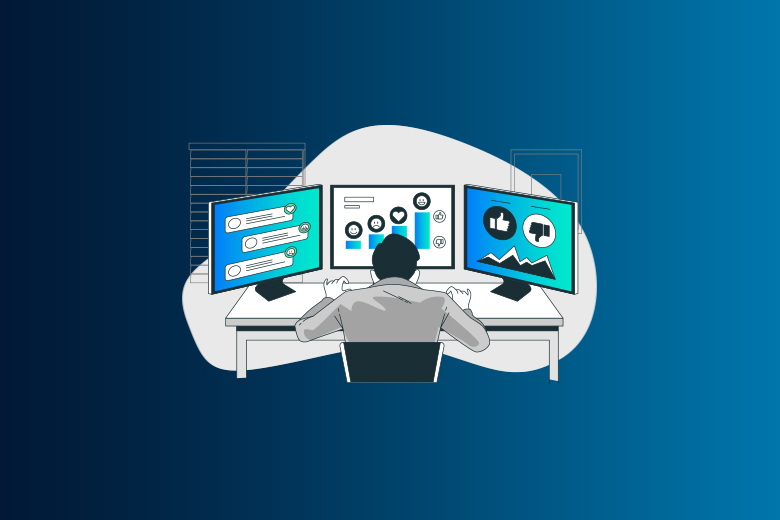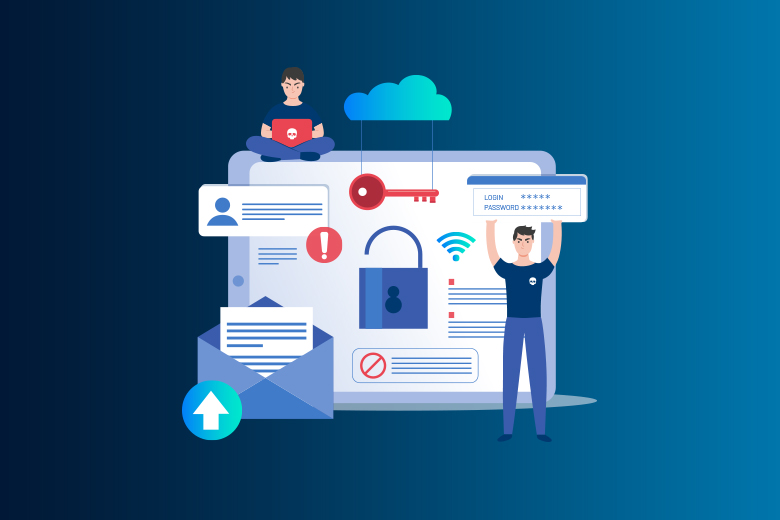07 December 2023
SafeAeon Inc.It is very important to understand the different threats that different kinds of malicious software pose. Even though the terms "malware" and "spyware" are often used equally, they refer to two different types of threats with different effects. Malware is a broad term for any software that is meant to damage a computer system. It has been a constant threat, and new reports say that a new piece of malware appears every 4.2 seconds. Spyware, a type of malware, on the other hand, is designed to gather information about a person or group without their knowledge. This can lead to major privacy breaches. Knowing the difference between them is not just for school but also for protecting your computer from specific online threats that are getting smarter all the time.
Malware vs. Spyware in Cybersecurity
A Simple Guide to Understand Malware
Do you know what Malware is?
Malware, which stands for "malicious software" is any software that is made to harm computer systems, networks, and devices or get into them without permission. There are many harmful programs in this category, and each one works and affects people in different ways. Malware's main goal is usually to steal, encrypt, delete, change, or take over important computer functions for bad reasons, usually to help a third party at the user's cost.
Here's a list of what software does:
Spying and Stealing Data:
Malware can really spy on you and steal your data. In secret, it collects important things like emails, plans, and even private data like passwords.
Making a mess and demanding ransoms:
Some software locks up your computer or network and stops it from working, like a digital kidnapper. That's ransomware if it asks for money to let you back in.
Vandalism and Damage:
Picture a digital wrecking ball. That's a computer virus for you. Computers can be completely destroyed, which can mess up your network.
Taking Over Your Computer:
Malware is sneaky and will use your computer to do its bad job. For example, sending spam emails, running botnets (a group of hacked computers), or crypto mining (using your computer's resources to mine cryptocurrency) are all examples of this.
What are the Steps To Prevent Malware Attack?
1. Use anti-virus and anti-spyware software to keep your computer safe.
- Keep your security tools up to date.
- Immediately get rid of any malware that is found.
- Check your files for mistakes or changes that were not made by you.
2. Strong authentication will make your account safer.
- Mix uppercase and lowercase letters, numbers, and symbols in your passwords to make them strong.
- Add more layers of protection, such as multi-factor authentication.
- If you can, use biometric choices like fingerprint, facial recognition, etc. instead of saving passwords on your device. For safekeeping your passwords, think about using a password manager.
3. Manager accounts should not be used too much.
- Do not use administrator rights for normal email or browsing.
- Only do certain things with manager accounts, like making changes to the system.
- Make sure the software is safe before installing it with admin powers.
4. Update your software often.
- Updating your working system, apps, and plug-ins is important.
- Check for software changes on a regular basis and look through logs for signs of malware.
5. Limit access to the network
- Use filters and systems that find and stop intrusions.
- Do not use remote drives or media that comes from the internet.
- Close any network ports or protocols that aren't being used, and log out of any old user accounts.
- Before installing software, you should always read the license.
6. Make email more secure
- Check all of your emails and files for viruses.
- Set up strong filters for junk.
- Only let people view links and email addresses that have been approved.
A Simple Guide to Understand Spyware
Do you know what spyware is?
Spyware is a type of malware that sneaks onto your computer or phone and does bad things. It starts to spy on you once it gets there. There is sensitive information like your usernames, passwords, payment information, and the emails you send and receive that are kept track of.
Spyware is hard to get rid of. You might sometimes permit it to install itself by mistake. When you agree to the rules of a program without reading the fine print, this could happen. Everything works the same way once the software is on your PC. It runs in the background and stays out of sight while it collects information or watches what you do. When you find spyware on your computer, it's not like a normal program that you can just delete. It's made to be hard to get rid of.
What Are The Different Types Of Spyware?
Keyloggers and system monitor:
While you're typing on your computer, you might not think anyone is watching, but a keylogger piece of spyware is actually keeping track of every keystroke. This sneaky software records everything you type, including credit card numbers and passwords, and sends it to hackers who are ready to use your information in a bad way.Browser Hackers:
Browser hackers are like tour guides that you don't want on your computer. Without your permission, they can change your home page or search engine and send you to sketchy sites or ads that take up your whole screen. Some even watch what you type to get important information like your account information.
Rootkit:
A rootkit is a very sneaky piece of code that lets hackers get into your computer very easily. They can hide anywhere, from your apps to the very core of your computer, and send your information to bad people without you knowing. They're hard to spot, but they can steal information or attack other computers and cause a lot of damage.
Web Beacons:
Web beacons are very small images that are almost unnoticeable on websites or in emails. They keep track of when you visit a page or open an email. Most of the time, they're used to track downloads or ad views, but some of them are sneaky and tell senders which emails you've read without you knowing.
Password Theft Spyware:
As you browse the web, this virus sneaks around in the background and steals private data like passwords and personal details. It's like having someone steal your secrets and send them to someone else, who could use them in the wrong way.
Modem Hijacker:
Some software from a long time ago does something called "modem hijacking" When you use dial-up, it would mess up your link and turn a cheap local call into an expensive international call without you knowing. Even though it's not a big deal now, you should still be aware of it, especially on older computers.
Mobile Spyware/Stalkerware:
Stalkerware is a creepy set of tools that someone can use to watch everything you do on your phone without you knowing. It can keep track of your calls, texts, photos, videos, and even where you are. This spyware can do even more bad things to your phone if it is hacked or rooted.
Cookie Trackers:
Tracking cookies are small text files that keep track of what you do online, like the websites you visit, the things you buy, and even where you are. Some can be used as spyware to steal your information without your knowledge and without letting you choose what to share. Many are useful for things like targeted ads.
What Are The Necessary Steps To Remove Spyware?
Go to Safe Mode:
Start up your machine in Safe Mode first. This setting lets your computer run with only the programs it needs. This makes it easier to fix problems because other programs won't be getting in the way.
Get rid of files that seem fishy:
Have files or apps that don't seem to belong where they are? It's time to clean up. Find "Add/Remove Programs" in the Control Panel on your Windows computer and get rid of any programs that don't seem right. Don't forget to restart your machine, either!
Use a tool to get rid of spyware:
For those who are still having trouble, it's time to use a spyware cleanup tool. These are apps that are made to find spyware and get rid of it. Your security software can also help you find and get rid of any unwanted guests by doing a full system scan.
Look into the hard drive more:
Still not working? It's time to go further. Go back to Safe Mode and use tools like BartPE Bootable CD to get to secret folders where spyware might be hiding. Watch out not to change the format of your hard drive at the same time.
Conclusion
The difference between malware and spyware is not just a matter of words; it's essential to knowing and effectively fighting digital threats. Malware is a broad term for software that does harm, but spyware is specifically designed to steal personal and business data without permission. In fact, over 36 billion records were exposed in the first half of 2020 alone. So, to be effective, cybersecurity tactics need to be complex and always changing to keep up with new threats. Getting in touch with SafeAeon can help people and businesses protect themselves more effectively in a digital world that is always being attacked.