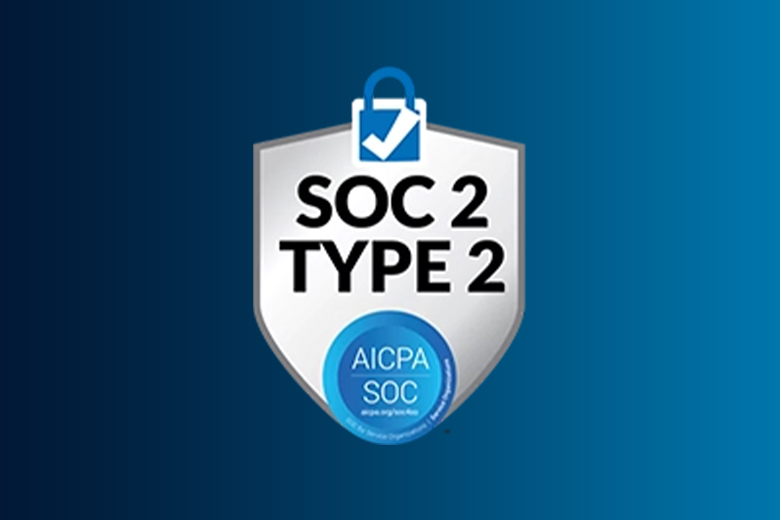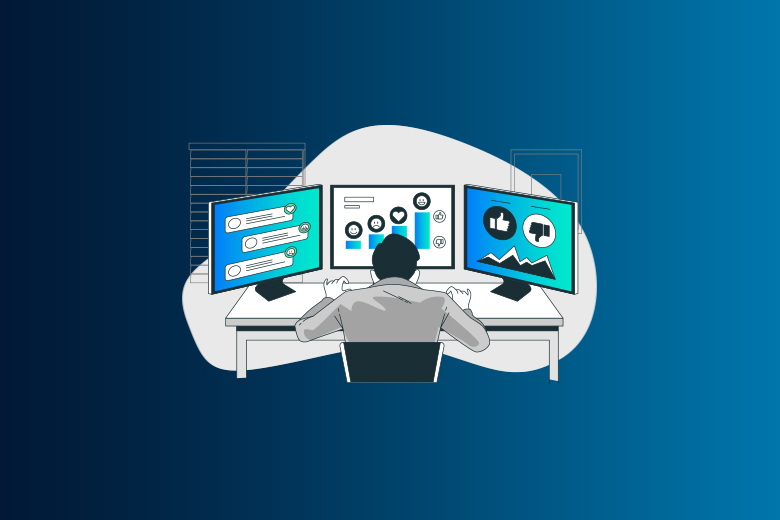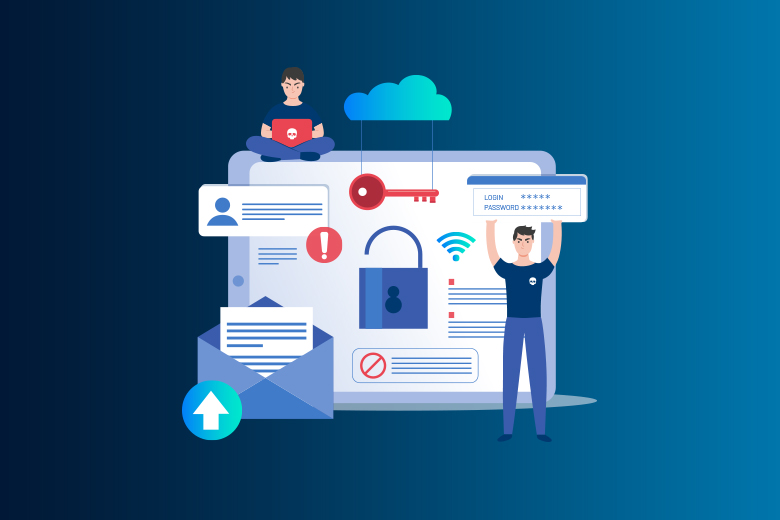13 November 2023
SafeAeon Inc.The world’s connectivity is spontaneous thus the safety of our digital landscapes can no longer be taken for granted. As our digital footprint expands, so too does the reach of cybercriminals. Astonishingly, by 2025, the global cost of cybercrime is projected to soar to a staggering $10.5 trillion annually. This isn't just a distant threat; it's a clarion call for immediate and decisive action to protect our systems.
The threat posed by malicious code is more than just a fleeting concern—it is an omnipresent risk. It can compromise data integrity, disrupt services, and jeopardize the very foundation of an organization. Therefore, we have tried to cover the utmost defensive techniques and proactive strategies to help you against insidious threats. From individual users to multinational corporations, the strategies outlined herein are tailored to foster security awareness.
So, without much ado, let’s study in detail Malicious code and strategies to safeguard your system from it.
What is a Malicious Code?
Malicious code is those sneaky computer files or programs that can hurt your computer or peek into the private stuff you have on it. Think of them as the germs of the computer world! Here are some types of malicious Code:
- Computer Viruses: These are like the cold bugs for computers. They can mess up or delete stuff on your computer. You can catch them by using an infected USB drive, opening dodgy email attachments, or visiting sketchy websites.
- Worms:Worms are like viruses that can move by themselves. They spread from one computer to another, gobbling up your computer's memory, which can make your computer freeze or crash.
- Trojan Horses:These are sneaky programs pretending to be fun games or useful apps. But instead of doing what they promise, they cause trouble on your computer. Sometimes when you download free programs, you might get a Trojan Horse as an uninvited guest!
- Malicious Files: These are files that look normal, like a Word document, a PDF, a picture, or a ZIP file, but they have a trick up their sleeve. When you open them, they take advantage of weaknesses in the software you're using to let malware sneak onto your computer. Bad guys like to spread these files through email, social media, and different websites.
How can you avoid malicious code?
Malicious code is one of the most common and dangerous threats, and it can have a devastating impact on individuals and organizations alike. In 2022, the FBI estimated that ransomware attacks cost businesses over $3.6 billion in losses. But, you can help protect yourself from malicious code and the many dangers it poses. The simplest way to avoid malicious code is to be mindful of your online activities and to be careful. Rest you can keep the following things in record to avoid malicious code affecting your work from time to time:
1. Avoid browsing unsecured websites
- Install security-focused browser extensions: Choose extensions that can detect and warn about unsecured websites.
- These extensions actively analyze websites you visit and provide immediate feedback on their security status.
- Keep browsers up-to-date: Frequently check for and install browser updates.
- Each update may include critical patches that close off vulnerabilities to malicious code.
- Utilize a Virtual Private Network (VPN): A VPN encrypts your internet connection, which is particularly important on unsecured networks.
- Encryption minimizes the risk of data interception, which is often a precursor to malware attacks.
2. Filter traffic at the level of the DNS
- Adopt DNS filtering services: Services such as OpenDNS or Cloudflare can block dangerous websites based on DNS queries.
- These services maintain a continuously updated list of malicious domains and prevent your network from connecting to them.
- Implement Domain Name System Security Extensions (DNSSEC): DNSSEC adds an extra layer of verification to DNS requests.
- It ensures that the responses to DNS queries are authentic and have not been tampered with.
3. Identify malicious links ahead of clicking
- Deploy advanced email filtering: Use sophisticated solutions to screen for emails containing suspicious links.
- These filters examine incoming emails and can often neutralize threats before they reach the user's inbox.
- Conduct regular security training: Educate employees on recognizing phishing attempts and handling dubious links.
- This training should include practical exercises that familiarize employees with common tactics used by attackers.
- Leverage URL scanning tools: Utilize services that check the safety of links before you click on them.
- These tools will scan the link in a safe environment and alert you to potential threats, reducing the risk of infection.
4. Exercise Caution with Free Software Offers
Beware of Hidden Dangers in Free Software
- Free software can often contain malware. This is a reminder of the sayings "If it seems too good to be true, it probably is" and "There's no free lunch."
The Risk of Phishing in Free Software Deals
- Employees are prone to fraud, especially with offers like "free software" or "software upgrades" received via email.
The Deceptive Need for Functional Software
- Sometimes, the need for a specific function can lead to the accidental downloading of harmful software.
5. Steer Clear of Questionable Emails
The Prevalence of Phishing Attacks
- A large percentage of organizations, approximately 85%, have faced phishing attacks. These often include malicious links and attachments.
The Importance of Email Scam Education
- Teaching staff about deceptive emails can save time and resources for an organization.
The Threat of Social Engineering in Malspam
- Malspam campaigns use social engineering tactics. They aim to trick people into engaging with malicious content.
6. Implement a Robust Email Security System
The Limitations of Cybersecurity Awareness
- Education is crucial, but not infallible. Mistakes can still occur due to factors like fatigue or distraction.
The Need for Advanced Spam Filters
- Deploying advanced email security solutions can help. They often include spam filters that keep inboxes clear and reduce risks.
Choosing the Right Email Security Solution
- Ensure your email security covers all bases. It should protect users and data in any cloud environment, matching your specific email system needs.
7. Implement Ad-Blocking Measures
The Risks of Pop-up Ads
- Pop-up ads are not just annoying but can be a source of malware. It's wise to block them across all devices to avoid these risks.
Incorporating Ad-Blocking into Company Policy
- Companies should consider a policy for blocking pop-up ads. Such a policy could enhance overall cybersecurity.
Tools for Blocking Pop-ups
- Most browsers, including Google Chrome, allow users to block pop-ups in their settings. Additionally, third-party ad-blockers can prevent potentially dangerous pop-ups while permitting non-intrusive ads.
8. Prioritize Patch Management
The Importance of Timely Patches
- Patches fix security vulnerabilities and are crucial for protecting data. Delayed patching contributes significantly to breaches.
Patch Management Strategies
- Smaller companies might manually manage patches. Larger enterprises are encouraged to use automated systems for better efficiency.
Benefits of Strategic Patch Management
- Regular patch management enhances security. It also improves productivity and helps with regulatory compliance.
9. Ensure Robust Malware and Intrusion Protection
The Evolution of Antivirus Software
- Antivirus solutions have come a long way since the first computer virus. They now detect and prevent various malware threats.
The Functionality of Antivirus Software
- Antivirus programs offer real-time protection. They use virus signatures and behavioral analysis to stop malware before it spreads.
The Combined Strength of Antivirus and Firewalls
- Combining antivirus software with advanced firewalls strengthens defense. Next-generation firewalls employ various security services for proactive protection.
Conclusion
Malware poses a significant threat to our digital data and operational integrity. Individuals and organizations can strengthen their defenses by fostering cybersecurity awareness. Robust preventative measures are essential. Regular backups to offline storage are a non-negotiable defense pillar. Even in the event of a breach, we can recover swiftly and minimize losses. We must adapt and evolve our strategies to outpace malicious actors. Implementing best practices is not just a technical necessity. It is a fundamental responsibility to protect our systems and the trust of those we serve.
By following the above-mentioned strategies to avoid malicious code, you can ease your stress to some extent. You must stand vigilant, informed, and prepared against the threat of malicious code. Or, you can check in touch with reputed and reliable MSSPs like SafeAeon who can assure you absolute peace of mind from cyber threats.