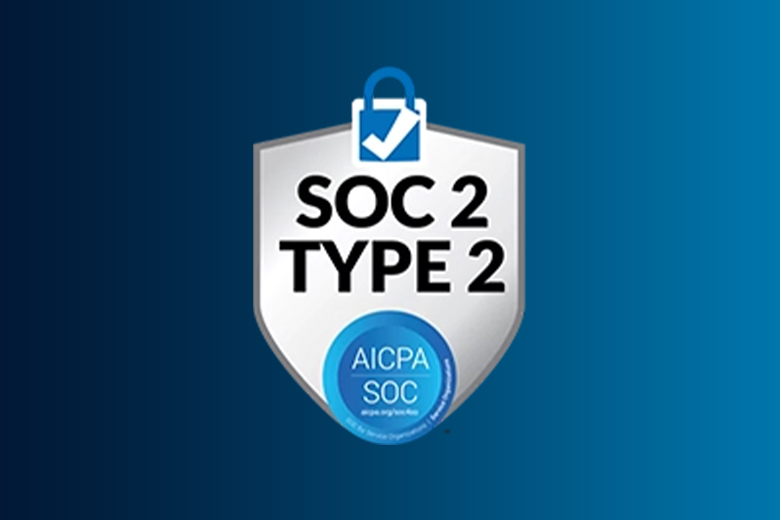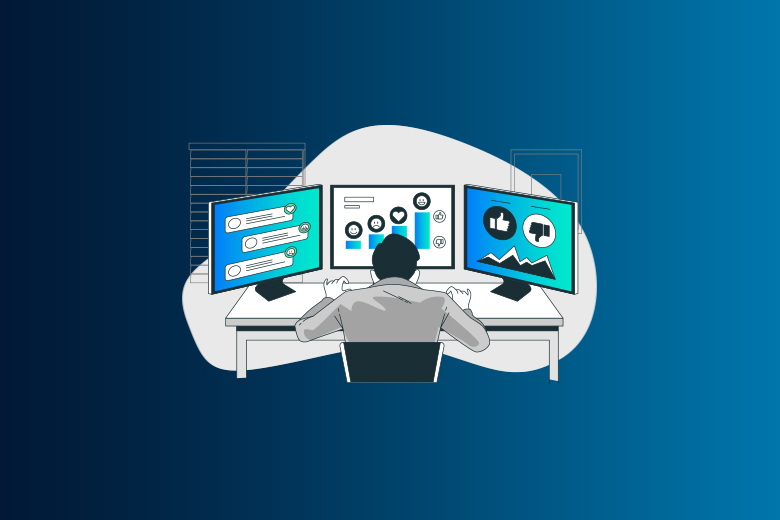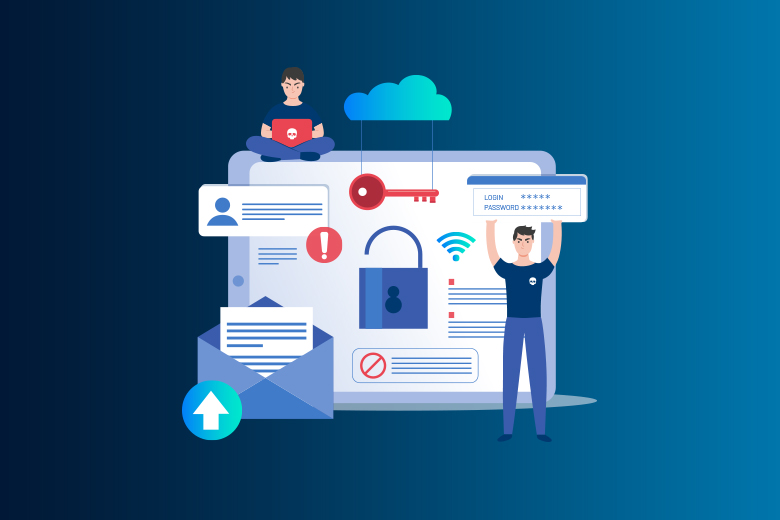10 October 2023
SafeAeon Inc.The digital realm has seen a shocking rise in the dark arts of cyberattacks, and the recent ones are straight out of a hacker's sinister playbook. Can you guess the villain in our modern-day story? Malicious scripts! With technology racing ahead, cyber villains have sharpened their swords, finding clever ways to use scripts for their wicked deeds.
A jaw-dropping revelation from 2023 confirms our worst fears: malware scripts are multiplying like rabbits! These devious codes exploit the weak spots in our digital shields, turning every computer and network into a potential victim. But what's scarier? Their genius camouflage techniques! They're masquerading within good scripts, making them almost impossible to catch.
But there's light at the end of this cyber-tunnel! The digital world is fighting back. Think super-smart antivirus software, detective-like intrusion detection, and guardians called network monitoring tools. They're our knights in shining armor! Plus, there's the magic of always staying updated and crafting secret codes (strong passwords) to keep the villains out.
Understanding How can an attacker execute malware through a script?
What Exactly Malware Script Attack?
Imagine you get a mysterious letter with tricky instructions. This is similar to what a computer script does. Hackers intentionly craft these "mysterious letters" known as scripts. They might send them hidden in emails or in something you download. When someone on the computer follows these hidden instructions, maybe by clicking something they shouldn't, the sneaky script starts working. The tricky part is these scripts quietly do their job in the shadows of the computer, so they're tough to spot. Some might secretly take passwords, mess with files, or even cause trouble for nearby computers.
Types of Scripts Used in Script-Based Malware Attacks
Here are some of the main types of scripts that attackers use:
JavaScript:
- Think of it like the language many websites use to make them work better.
- Bad people can hide harmful tricks in things like PDF files. They might try to use these tricks when someone opens a PDF in their browser.
PowerShell:
- Imagine a super tool for computer tasks. That's what PowerShell is!
- It's very powerful, and so some bad folks use it to find weak spots in computers.
HTA (HTML Application):
- These are special files that work with Windows computers and usually run in the Internet Explorer browser.
- HTA files are like a mix of website codes and scripts. They can get into many parts of a computer.
- Sneaky attackers might send them in emails or make people visit bad websites to use these files for harmful actions.
VBScript:
- This is a language made by Microsoft. It's like a cousin to another language called VBA.
- VBScript is used to make computer tasks easier. But, sometimes bad people use it to harm computers because Microsoft computers understand it very well.
How Regularly Do These Script Attacks Occur?
Surprisingly often! Back in 2020, for every 10 times someone tried to harm a computer, 4 of them used these malware scripts. Hackers like script because these are simple to create and use. And, there are many ways to write these scripts, with tools like JavaScript or PowerShell.
Should We Be Worried About These Scripts?
Absolutely! Think of them as secret agents that can snatch away valuable stuff. This might be secret work projects, personal details, or even family photos. When these are stolen, it can lead to big headaches. People might lose money, face legal issues, or even find their reputation in trouble.
Can Computer's Shield (Antivirus) Detect Them?
Antiviruses act like knights guarding a castle, but even knights can be fooled sometimes. These sneaky scripts are like ninja invaders - quiet and stealthy. They have ways of slipping past regular guards by hiding and working in secret corners of the computer. But the good news is there are super-knight computer experts with special tools. They are trained to catch these ninja scripts and can help keep computers safe. It's always smart to get their help and advice.
How Do Hackers Harm Computers Using Scripts?
When hackers want to harm a computer using scripts, they usually follow two main steps: sending a harmful package and spreading it.
Sending a Harmful Package:
- First, they send a bad package (called a script) to a computer. This package can do things like take information, lock files, or secretly talk to the hacker.
- Often, they hide this package in an email with a document. If someone opens the document, the script starts working. It's a bit like opening a sneaky jack-in-the-box.
- This package runs in a computer's "thinking space" (RAM) and doesn't leave any clues on the hard drive. It's like a ninja leaving no footprints.
- These scripts can work on many types of computers, making them a big problem. But there's a weak point! The malware script usually needs a person to start it, like opening an email or clicking on something.
Sending a Harmful Package:
- Then, these script tries to jump to other computers. It's like a cold spreading among friends.
How Do These Malware Scripts Reach Us?
Hackers make endless attempts to sneaky into others computer. They attach these scripts to things we trust, like documents or music. Here are some ways they trick us:
- Sneaky Emails: They might send an email with a document that asks us to click something inside.
- Fake Tools: Sometimes, they offer tools, like a PDF maker, that secretly have the malware scripts inside.
- Tricky Downloads: They hide scripts in things we might download, like songs, movies, or software.
- Web Traps: They can also use web tools, like HTA or JavaScript, to run their malware scripts. For example, if we visit a website they've tampered with, a malware scripts might start working. It finds weak spots in our computer and lets the hackers person take control.
How to Keep Your Computer Safe from Malware Scripts?
Want to keep your computer safe from harmful scripts? Follow these easy steps!
Use Anti-Malware Software:
- This is like a guard for your computer. It looks for malware scripts and stops them.
- Always keep it updated. New threats come out all the time, and the software needs to know about them.
Use Firewalls and Filters:
- Firewalls are like walls that block bad traffic from coming into your computer.
- Intrusion Detection Systems (let's call them IDS) are like alarms. They warn you if they see something strange happening.
- Web filters stop you from going to dangerous websites.
Learn and Be Aware:
- It's like learning the rules of the road before driving. Knowing what to watch out for keeps you safer.
- Learn how to spot tricky emails and don't open things from strangers.
- Follow safety rules when using your computer.
Keep Everything Updated:
- Old software can have holes that hackers can use to sneak in.
- Always install updates to keep those holes closed.
Use a Safe List:
- This is a list of safe things that can run on your computer.
- Make sure to keep the list updated.
Watch for Strange Behaviour:
- Some tools can see if a script is acting weird, even if they've never seen that script before. This can help stop malware scripts.
Backup Your Stuff:
- Think of this like saving your favourite toys in a safe box. If something happens, you still have them safe.
- Always keep backups and test them to make sure they work.
Have a Plan:
- If something attack happens, know what to do.
- Think of it as a "what to do in case of a fire" plan for your computer.
Final Words - This Is A Must-Read!
Malicious scripts are the new big bad wolves in our digital fairy tales. The 2023 study sounds the alarm, warning us to stay armed and alert. It's a constant game of cat and mouse. We need to join forces, share our magic spells (information), and work together to stay ahead. In our digital wonderland, we can't let our guard down. Every update, every strong password, and every security tool is a shield against these lurking shadows. Together, we can make sure our story has a happy ending, free from the sneaky scripts' clutches. Dive in and discover how to be the hero of your own digital tale! What are you waiting for continue reading information cybersecurity blogs on SafeAeon’s website.