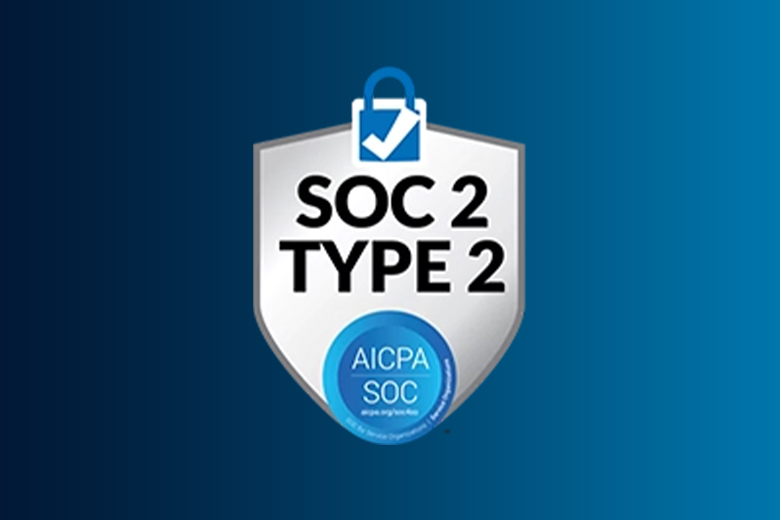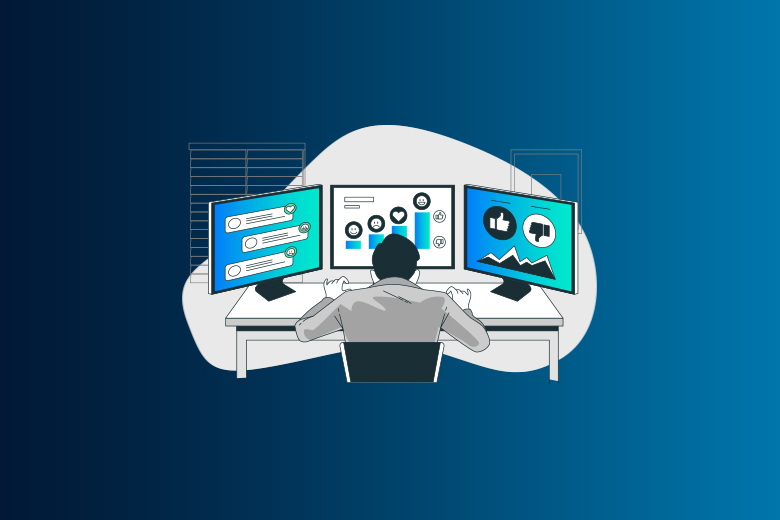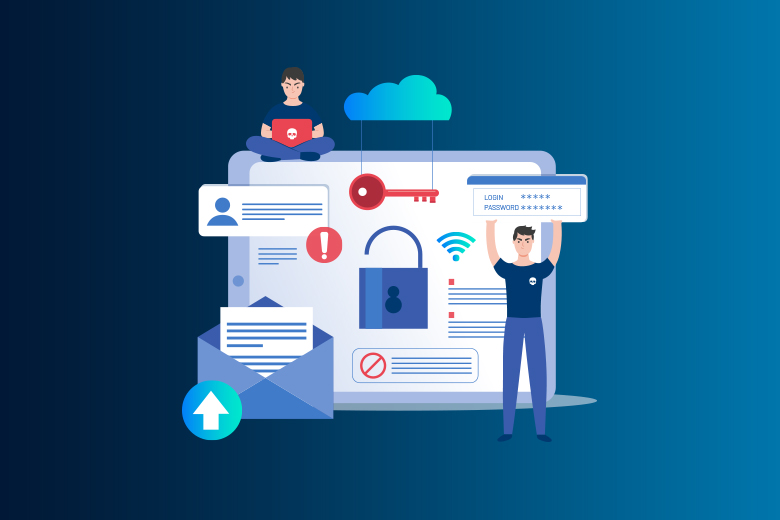27 October 2023
SafeAeon Inc."Endpoint hardening" isn't just a buzzword. It's the protective cloak for our end-user devices, encompassing desktops, laptops, and mobile gadgets. Our devices aren't just utilities; they're gateways when intertwined with technology. Thus, making it crucial to ensure they're robustly fortified. This is where endpoint hardening comes into play. Now, why is this important? Simply because these endpoints, while granting access to the vast digital universe, can also be the very loopholes that cyber attackers exploit. More often than not, these devices are the preferred routes for such digital invaders, making them a focal point for defense.
Here's a fact that might surprise you: traditionally, data breaches primarily targeted networks. Fast forward to the current digital age, and the story has shifted. Today, these very endpoints have become hotspots for cyberattacks. To put it in simple terms, if you imagine your organization as a fortified castle, then endpoints are its gates. And as any good strategist would tell you, keeping those gates reinforced is paramount.
One might wonder, how do we ensure this fortification? A powerful strategy is through regular security patches. Imagine these as the layers of reinforcements for your castle gates. Over time, wear and tear or even newer siege techniques could threaten these gates. Similarly, in the digital realm, as vulnerabilities emerge, regular patches are vital to remedy them. Ignoring them is akin to leaving your gates unlocked, making breaches not just possible but highly probable. But endpoint hardening isn't a one-time chore. It's a continuous endeavor that demands diligence. This effort, however, isn't without its rewards:
- Optimized System Performance: A trimmed-down system means fewer operational hiccups. Think fewer programs, reduce misconfigurations, and minimize compatibility issues.
- Robust Security: A fortified defense naturally implies fewer breaches, less unauthorized access, and a considerable reduction in cyber threats.
- Transparent Auditing: A streamlined environment simplifies the auditing process. With fewer complexities, assessing and ensuring compliance becomes a breeze.
Here is the list of Endpoint Hardening Strategies to ensure enhancing Device Security:
1- Dividing the Network:
Imagine a giant pizza party. If you had one huge pizza, it would be hard to share with everyone. But if you cut it into smaller slices, everyone can grab their piece easily. In the computer world, we cut our big network into little "slices" or parts to keep it running smoothly and safely.
2- Knowing What You Have:
It's like having a big toy box and knowing every single toy inside it. If a toy goes missing or a new one appears, you'll notice! With computers, it's the same. We keep a list of everything connected, and by checking often, we ensure no unwanted "toys" sneak in.
3- Using a Safety Tunnel (VPN):
Imagine sharing secrets in a park. If you whispered, anyone could hear! But, if you had a secret tunnel where you and your friend could chat, it'd be private. A VPN is our computer's secret tunnel, hiding our info from sneaky ears.
4- Double-checking (Multi FA):
Imagine having a special diary. Before you open it, you need two keys, not just one. It's a double-check to make sure it's really you reading it!
5- Safe USB Ports:
USB ports are like little magical doors on computers. If they're open, anyone might leave a "magic spell" inside. We keep them locked so only the right wizards can use them.
6- Always Be Updated:
Your toys can wear out or break. But imagine if they magically fixed themselves! With computer programs, we keep them always new and shiny, updating without us even asking.
7- Secret Codes (Encryption):
When you write in a secret diary, you might use code words. Computers do that too, changing data into secret codes that only trusted friends can read.
8- Password Helper:
You know how sometimes we forget where we put our toys? It's the same with passwords. But there's a special tool that remembers them for us and also suggests super-secret ones!
9- Safety Rules:
When playing, there are rules to keep everyone safe. Computers have these rules too! They guide us, so everything works well and stays safe.
Acceptable Encryption and Key Management Policy
- -Acceptable Use Policy
- -Clean Desk Policy.
- -Personnel Security Policy
- -User Identification, Authentication, and Authorization Policy
- -Password Construction Guidelines
- -E-mail policy
- -Remote Access Policy
10- Managing Devices:
Imagine a superhero looking after all your toys, fixing them, and guarding them. In the computer world, a tool named Microsoft Intune does this for all our devices.
11- Guard Watch (EDR):
It's like having a knight guarding your castle. He watches out for dragons and bad guys. If he spots them, he sounds an alarm and defends the castle. Crowdstrike, Sentimental One, and Carbon Black are like the best knights in the kingdom.
12- Checking Often:
It's like a health check-up but for computers. By doing this regularly, we ensure our computers are always strong and healthy.
13- Safety Walls (Firewalls) and Door Keys (NAC):
Firewalls are big, strong walls around our computer kingdom. They stop intruders from getting in. And NAC is like a special key we give to trusted friends, so they can enter.
14- Finding Weak Spots:
It's a detective game! We look for any spots that might let bad guys in. A tool named Nessus is our detective's magnifying glass, finding all those sneaky spots.
15- Computer Bodyguards (Anti-virus):
Imagine having a bodyguard for your toys, keeping them safe. Anti-virus does this for computers, fighting off any unwanted visitors.
16- Locking Everything Up:
If you had treasures, you'd lock them in a chest, right? Computers have treasures too, and we lock them up so tightly that even if someone took the chest, they couldn't open it.
17- Giving Only Needed Keys:
Think of a playroom where some toys are only for older kids. You'd give keys to those who are allowed. Similarly, in computers, we make sure everyone has the right keys for what they need.
18- Automatic Time-Out:
You know how sometimes you might leave a toy out and forget it? If after a while, it automatically went back to its place, that'd be neat. Computers do that. If left alone for a bit, they lock up for safety.
The Imperative of Endpoint Hardening
In summation, endpoint hardening is more than a best practice; it's an integral strategy for a secure, compliant, and risk-averse digital ecosystem. Understanding the nuances of endpoint hardening might seem complex, but its essence boils down to three major facets: security, compliance, and risk mitigation.
At its core, endpoint hardening is about security.
Consider your personal devices: your laptop where you store precious memories, or the server that holds invaluable company data. Just like our homes need locks, our digital "homes" – these devices – need digital protection. They stand as potential gates for cyber attackers, and without the necessary fortifications, these gates can easily be breached.
Next comes the matter of compliance.
We live in a world governed by rules and regulations, even in the digital realm. Various industry-specific standards, from GDPR to HIPAA and PCI DSS, are not mere suggestions. They are mandates ensuring that organizations maintain a certain threshold of security. Endpoint hardening not only helps in meeting these criteria but also assures that the benchmarks are upheld continuously.
Lastly, it's about risk mitigation.
The digital world's reality is that breaches aren't just about data loss; they have real-world consequences. Damaged reputation, eroded trust, and even hefty fines are potential aftermaths of a cyber breach. Especially for sectors like healthcare or finance, where sensitive information is the norm, endpoint hardening isn't a luxury; it's a necessity.
Conclusion
Endpoint hardening strategies play a vital role in enhancing device security and protecting our valuable data. By implementing these strategies, we can safeguard our devices and prevent malicious attacks from compromising our information.
One effective strategy is to update our devices with the latest security patches and software updates. These programs act as a shield against various types of malware, including viruses, spyware, and ransomware. Another crucial aspect of endpoint hardening is the use of strong and unique passwords. By creating complex passwords that combine letters, numbers, and symbols, we make it harder for hackers to access our devices and accounts. It is also recommended to enable multi-factor authentication, which adds an extra layer of security. By requiring a second form of verification, such as a fingerprint or a code sent to our mobile device.
Cybercriminals often disguise malicious software as legitimate programs. So, it is crucial to only download from trusted sources and verify the authenticity of email attachments before opening them. By following these endpoint-hardening strategies, we can significantly improve the security of our devices and protect ourselves from cyber threats. Remember to stay informed with SafeAeon about the latest security best practices and remain vigilant in our online activities.